Jupyter notebook 不自动弹出网页
第一步:生成配置文件
- windows键 + R 显示出运行窗口**
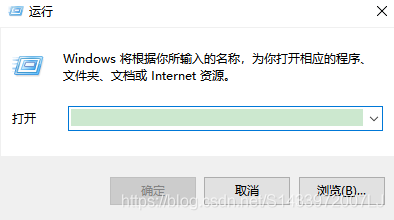
- 在运行窗口输入 cmd 打开命令行窗口
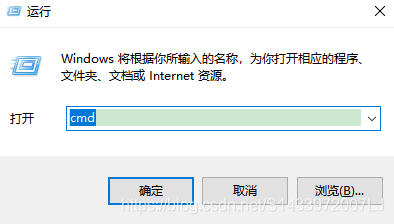
- 输入 jupyter notebook --generate-config 敲回车
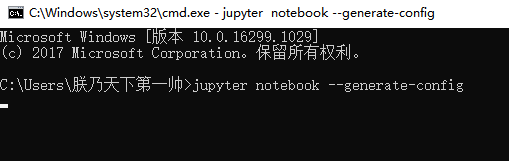
- 此时会生成一个文件
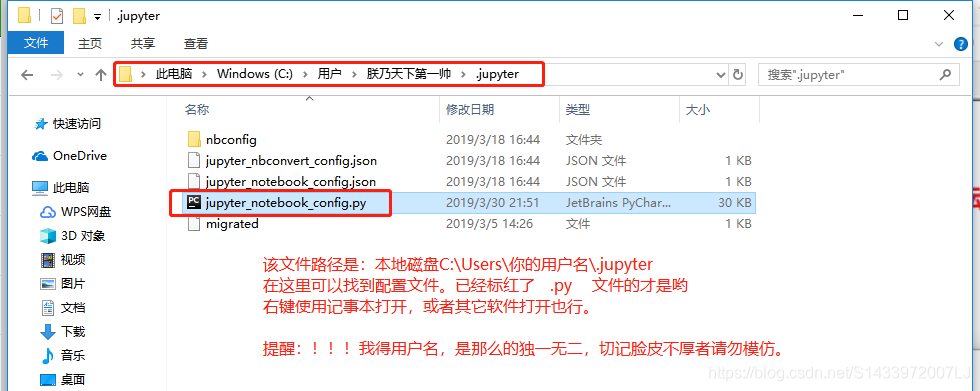
第二步:修改配置文件
- 找到 #c.NotebookApp.browser = ‘' 并将其修改
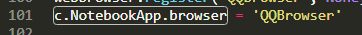
我这里修改的是使用 QQ浏览器,大家也可以使用谷歌浏览器:chrome
- 添加浏览器配置信息
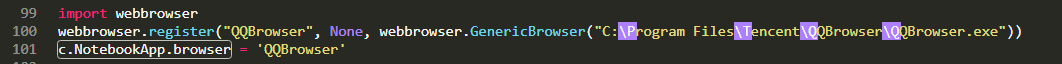
圆括号内的数据是浏览器的根目录,对着浏览器右键属性,就可以找到它的路径信息了,复制粘贴即可。
注意:只需要复制到 浏览器.exe 的位置即可。
- ctrl + s 保存修改
第三步:打开 Jupyter notebook
- 嘿嘿,老铁双击你的 Jupyter notebook 吧。这样就可以自动弹出浏览器页面了。
补充:
有的小伙伴,遇到了启动 jupyter notebook 之后,发现 jupyter 的文件路径是本地磁盘C,建议大家更换一下它的文件启动路径,更换文件启动路径的方式,我也编写好了博客,大家可以进入我的博客去看一些,非常的简单明了。
步骤已经为大家写的非常详细了。传送门在这里
以上为个人经验,希望能给大家一个参考,也希望大家多多支持脚本之家。
您可能感兴趣的文章:- Jupyter notebook如何修改平台字体
- Jupyter notebook设置背景主题,字体大小及自动补全代码的操作
- 详解运行Python的神器Jupyter Notebook
- Jupyter notebook 更改文件打开的默认路径操作
- Jupyter Notebook运行JavaScript的方法
- Jupyter Notebook 如何修改字体和大小以及更改字体样式
 咨 询 客 服
咨 询 客 服