如下所示:
plt.subplots_adjust(left=None,bottom=None,right=None,top=None,wspace=0.15,hspace=0.15)
图与图之间的间距调整
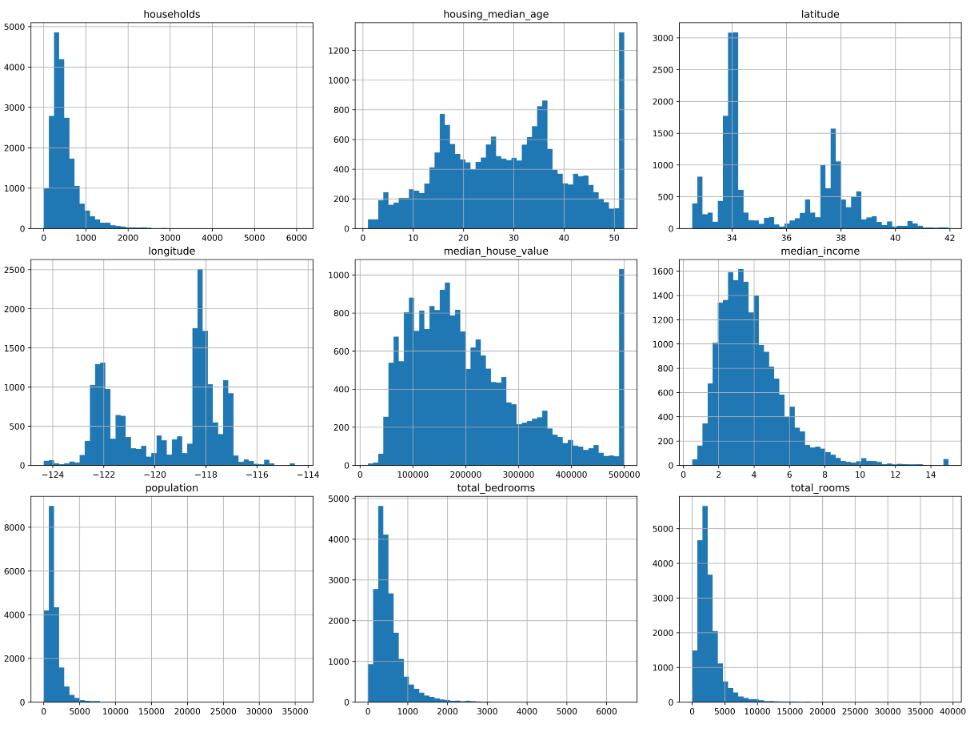
补充:python如何调整subplot的间距
https://matplotlib.org/api/_as_gen/matplotlib.pyplot.subplots_adjust.html
plt.subplots_adjust(left=None, bottom=None, right=None, top=None,
wspace=None, hspace=None)
left = 0.125 # the left side of the subplots of the figure
right = 0.9 # the right side of the subplots of the figure
bottom = 0.1 # the bottom of the subplots of the figure
top = 0.9 # the top of the subplots of the figure
wspace = 0.2 # the amount of width reserved for blank space between subplots,
# expressed as a fraction of the average axis width
hspace = 0.2 # the amount of height reserved for white space between subplots,
# expressed as a fraction of the average axis height
以上为个人经验,希望能给大家一个参考,也希望大家多多支持脚本之家。
您可能感兴趣的文章:- Python tkinter布局与按钮间距设置方式
- Python数据分析matplotlib设置多个子图的间距方法
- matplotlib调整子图间距,调整整体空白的方法
- matplotlib subplots 调整子图间矩的实例
 咨 询 客 服
咨 询 客 服