目录
- 创建数据
- torch.empty()
- torch.zeros()
- torch.ones()
- torch.tensor()
- torch.rand()
- 数学运算
- torch.add()
- torch.sub()
- torch.matmul()
- 索引操作
创建数据

torch.empty()
创建一个空张量矩阵.
格式:
torch.empty(*size, *, out=None, dtype=None, layout=torch.strided, device=None, requires_grad=False, pin_memory=False, memory_format=torch.contiguous_format) → Tensor
参数:
- size: 生成矩阵的形状, 必选
- dtype: 数据类型, 默认为 None
例子:
# 创建一个形状为[2, 2]的矩阵
a = torch.empty(2, 2)
print(a)
# 创建一个形状为[3, 3]的矩阵
b = torch.empty(3, 3)
print(b)
输出结果:
tensor([[0., 0.],
[0., 0.]])
tensor([[0., 0., 0.],
[0., 0., 0.],
[0., 0., 0.]])
torch.zeros()
创建一个全零矩阵.
格式:
torch.zeros(*size, *, out=None, dtype=None, layout=torch.strided, device=None, requires_grad=False) → Tensor
参数:
- size: 生成矩阵的形状, 必选
- dtype: 数据类型, 默认为 None
例子:
# 创建一个形状为[2, 2]的全零数组
a = torch.zeros([2, 2], dtype=torch.float32)
print(a)
# 创建一个形状为[3, 3]的全零数组
b = torch.zeros([3, 3], dtype=torch.float32)
print(b)
输出结果:
tensor([[0., 0.],
[0., 0.]])
tensor([[0., 0., 0.],
[0., 0., 0.],
[0., 0., 0.]])
torch.ones()
创建一个全一矩阵.
格式:
torch.ones(*size, *, out=None, dtype=None, layout=torch.strided, device=None, requires_grad=False) → Tensor
参数:
- size: 生成矩阵的形状, 必选
- dtype: 数据类型, 默认为 None
例子:
# 创建一个形状为[2, 2]的全一数组
a = torch.ones([2, 2], dtype=torch.float32)
print(a)
# 创建一个形状为[3, 3]的全一数组
b = torch.ones([3, 3], dtype=torch.float32)
print(b)
输出结果:
tensor([[1., 1.],
[1., 1.]])
tensor([[1., 1., 1.],
[1., 1., 1.],
[1., 1., 1.]])
torch.tensor()
通过数据创建张量.
格式:
torch.tensor(data, *, dtype=None, device=None, requires_grad=False, pin_memory=False) → Tensor
参数:
- data: 数据 (数组, 元组, ndarray, scalar)
- dtype: 数据类型, 默认为 None
例子:
# 通过数据创建张量
array = np.arange(1, 10).reshape(3, 3)
print(array)
print(type(array))
tensor = torch.tensor(array)
print(tensor)
print(type(tensor))
输出结果:
[[1 2 3]
[4 5 6]
[7 8 9]]
class 'numpy.ndarray'>
tensor([[1, 2, 3],
[4, 5, 6],
[7, 8, 9]], dtype=torch.int32)
class 'torch.Tensor'>
torch.rand()
创建一个 0~1 随机数的张量矩阵.
格式:
torch.rand(*size, *, out=None, dtype=None, layout=torch.strided, device=None, requires_grad=False) → Tensor
参数:
- size: 生成矩阵的形状, 必选
- dtype: 数据类型, 默认为 None
例子:
# 创建形状为[2, 2]的随机数矩阵
rand = torch.rand(2, 2)
print(rand)
输出结果:
tensor([[0.6209, 0.3424],
[0.3506, 0.7986]])
数学运算

torch.add()
返回相加的张量.
格式:
torch.add(input, other, *, out=None) → Tensor
例子:
# 张量相加
input1 = torch.tensor([[1, 2], [3, 4]])
print(input1)
input2 = torch.tensor([[4, 3], [2, 1]])
print(input2)
output = torch.add(input1, input2)
print(output)
输出结果:
tensor([[1, 2],
[3, 4]])
tensor([[4, 3],
[2, 1]])
tensor([[5, 5],
[5, 5]])
注: 相加的张量形状必须一致, 否则会报错.
torch.sub()
返回相减的张量.
例子:
# 张量相减
input1 = torch.tensor([[1, 2], [3, 4]])
print(input1)
input2 = torch.tensor([[4, 3], [2, 1]])
print(input2)
output = torch.sub(input1, input2)
print(output)
输出结果:
tensor([[1, 2],
[3, 4]])
tensor([[4, 3],
[2, 1]])
tensor([[-3, -1],
[ 1, 3]])
torch.matmul()
例子:
# 张量矩阵相乘
input1 = torch.tensor([[1, 1, 1]])
print(input1)
input2 = torch.tensor([[3], [3], [3]])
print(input2)
output = torch.matmul(input1, input2)
print(output)
输出结果:
tensor([[1, 1, 1]])
tensor([[3],
[3],
[3]])
tensor([[9]])
索引操作
索引 (index) 可以帮助我们快速的找到张量中的特定信息.
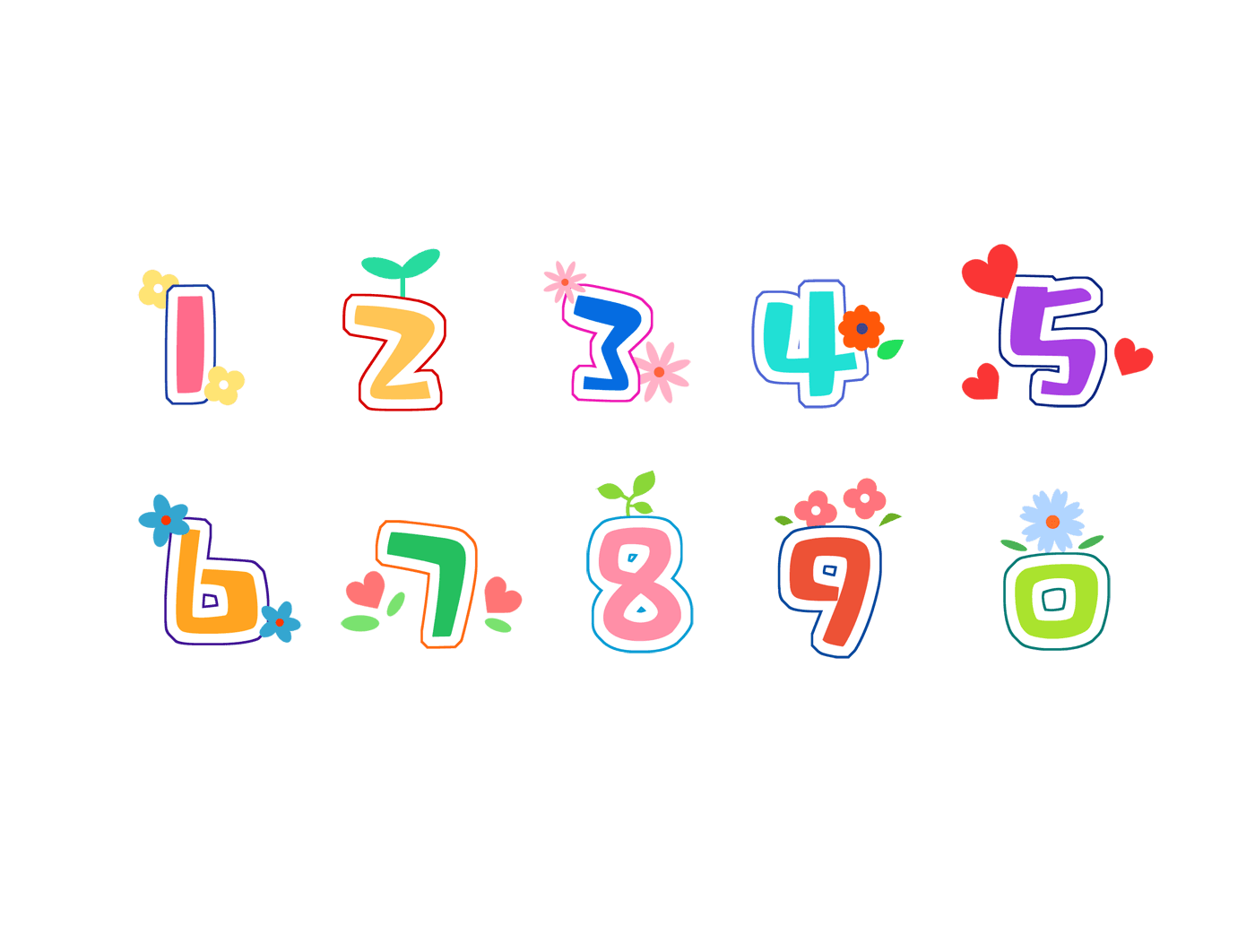
例子:
# 简单的索引操作
ones = torch.ones([3, 3])
print(ones[: 2])
print(ones[:, : 2])
调试输出:
tensor([[1., 1., 1.],
[1., 1., 1.]])
tensor([[1., 1.],
[1., 1.],
[1., 1.]])
到此这篇关于PyTorch一小时掌握之基本操作篇的文章就介绍到这了,更多相关PyTorch基本操作内容请搜索脚本之家以前的文章或继续浏览下面的相关文章希望大家以后多多支持脚本之家!
您可能感兴趣的文章:- PyTorch一小时掌握之autograd机制篇
- PyTorch一小时掌握之神经网络气温预测篇
- PyTorch一小时掌握之神经网络分类篇
- PyTorch一小时掌握之图像识别实战篇
 咨 询 客 服
咨 询 客 服