因文件格式要求,需要将docx 与doc文件相互转换,特寻找python代码,与大家共分享
from win32com import client
#转换doc为docx
def doc2docx(fn):
word = client.Dispatch("Word.Application") # 打开word应用程序
#for file in files:
doc = word.Documents.Open(fn) #打开word文件
doc.SaveAs("{}x".format(fn), 12)#另存为后缀为".docx"的文件,其中参数12或16指docx文件
doc.Close() #关闭原来word文件
word.Quit()
#转换docx为doc
def docx2doc(fn):
word = client.Dispatch("Word.Application") # 打开word应用程序
#for file in files:
doc = word.Documents.Open(fn) #打开word文件
doc.SaveAs("{}".format(fn[:-1]), 0)#另存为后缀为".docx"的文件,其中参数0指doc
doc.Close() #关闭原来word文件
word.Quit()
docx2doc(u"d:\\python\\1.docx")
如果想转换为其他格式文件,需要在format文件名内修改,并用如下save as 参数
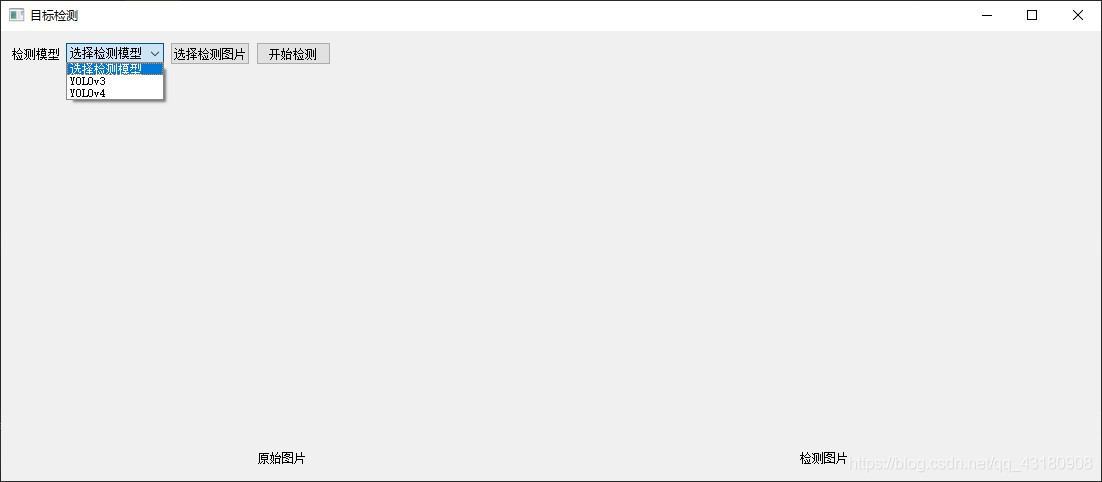
如docx转换为pDf,用如下语句:
doc.SaveAs("{}.pdf".format(fn[:-5]), 17)
需要说明的是:
要安装OFFICE,如果是使用金山WPS的,则还不能应用
补充:python批量将文件夹内所有doc转成docx
doc转docx函数
import os
from win32com import client
def doc_to_docx(path):
if os.path.splitext(path)[1] == ".doc":
word = client.Dispatch('Word.Application')
doc = word.Documents.Open(path) # 目标路径下的文件
doc.SaveAs(os.path.splitext(path)[0]+".docx", 16) # 转化后路径下的文件
doc.Close()
word.Quit()
path = ""#填写文件夹路径
doc_to_docx(path)
获取文件夹下的所有文件的绝对路径
import os
def find_file(path, ext, file_list=[]):
dir = os.listdir(path)
for i in dir:
i = os.path.join(path, i)
if os.path.isdir(i):
find_file(i, ext, file_list)
else:
if ext == os.path.splitext(i)[1]:
file_list.append(i)
return file_list
dir_path = ""
ext = ".doc"
file_list = find_file(dir_path, ext)
源码
import os
from win32com import client
def doc_to_docx(path):
if os.path.splitext(path)[1] == ".doc":
word = client.Dispatch('Word.Application')
doc = word.Documents.Open(path) # 目标路径下的文件
doc.SaveAs(os.path.splitext(path)[0]+".docx", 16) # 转化后路径下的文件
doc.Close()
word.Quit()
def find_file(path, ext, file_list=[]):
dir = os.listdir(path)
for i in dir:
i = os.path.join(path, i)
if os.path.isdir(i):
find_file(i, ext, file_list)
else:
if ext == os.path.splitext(i)[1]:
file_list.append(i)
return file_list
dir_path = "C:\Users\python"#批量转换文件夹
ext = ".doc"
file_list = find_file(dir_path, ext)
for file in file_list:
doc_to_docx(file)
以上为个人经验,希望能给大家一个参考,也希望大家多多支持脚本之家。如有错误或未考虑完全的地方,望不吝赐教。
您可能感兴趣的文章:- python-docx文件路径问题的解决方案
- python-docx文件定位读取过程(尝试替换)
- python操作docx写入内容,并控制文本的字体颜色
- 基于python的docx模块处理word和WPS的docx格式文件方式
- Python使用docx模块实现刷题功能代码
- python-docx 页面设置详解
 咨 询 客 服
咨 询 客 服