nginx配置文件主要分为四个部分:
main{#(全局设置)
http{#服务器
upstream{} #(负载均衡服务器设置:主要用于负载均衡和设置一系列的后端服务器)
server{ #(主机设置:主要用于指定主机和端口)
location{}#(URL匹配特点位置的设置)
}
}
}
server继承main,location继承server,upstream即不会继承其他设置也不会被继承。
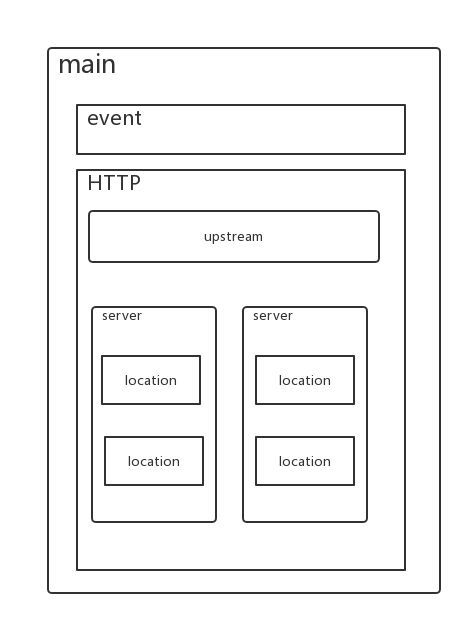
一、main 全局配置
nginx在运行时与具体业务功能(比如http服务或者email服务代理)无关的一些参数,比如工作进程数,运行的身份等。
user www www;
worker_processes 4;
worker_cpu_affinity 0001 0010 0100 1000;
error_log /var/logs/nginx_error.log crit;
pid /usr/local/webserver/nginx/nginx.pid;
worker_rlimit_nofile 65535;
user www www;: 指定nginx进程使用什么用户启动
worker_processes 4; : 指定启动多少进程来处理请求,一般情况下设置成CPU的核数,如果开启了ssl和gzip更应该设置成与逻辑CPU数量一样甚至为2倍,可以减少I/O操作。使用grep ^processor /proc/cpuinfo | wc -l查看CPU核数。
worker_cpu_affinity 0001 0010 0100 1000;: 在高并发情况下,通过设置将CPU和具体的进程绑定来降低由于多核CPU切换造成的寄存器等现场重建带来的性能损耗。如worker_cpu_affinity 0001 0010 0100 1000; (四核)。
error_log /var/logs/nginx_error.log crit;: error_log是个主模块指令,用来定义全局错误日志文件。日志输出级别有debug、info、notice、warn、error、crit可供选择,其中,debug输出日志最为最详细,而crit输出日志最少。
pid /usr/local/webserver/nginx/nginx.pid;: 指定进程pid文件的位置。worker_rlimit_nofile 65535;: 用于指定一个nginx进程可以打开的最多文件描述符数目,这里是65535,需要使用命令“ulimit -n 65535”来设置。
二、events模块
events{
use epoll;
worker_connections 65536;
}
use epoll;use是个事件模块指令,用来指定Nginx的工作模式。Nginx支持的工作模式有select、poll、kqueue、epoll、rtsig和/dev/poll。其中select和poll都是标准的工作模式,kqueue和epoll是高效的工作模式,不同的是epoll用在Linux平台上,而kqueue用在BSD系统中。对于Linux系统,epoll工作模式是首选。在操作系统不支持这些高效模型时才使用select。worker_connections 65536;每一个worker进程能并发处理(发起)的最大连接数(包含与客户端或后端被代理服务器间等所有连接数)。nginx作为反向代理服务器,计算公式 最大连接数 = worker_processes * worker_connections/4,所以这里客户端最大连接数是65536,这个可以增到到8192都没关系,看情况而定,但不能超过后面的worker_rlimit_nofile。当nginx作为http服务器时,计算公式里面是除以2。进程的最大连接数受Linux系统进程的最大打开文件数限制,在执行操作系统命令ulimit -n 65536后worker_connections的设置才能生效。
三、http服务器
http{
include mime.types;
default_type application/octet-stream;
#charset gb2312;
}
- include是个主模块指令,实现对配置文件所包含的文件的设定,可以减少主配置文件的复杂度。类似于Apache中的include方法。
- default_type属于HTTP核心模块指令,这里设定默认类型为二进制流,也就是当文件类型未定义时使用这种方式,例如在没有配置PHP环境时,Nginx是不予解析的,此时,用浏览器访问PHP文件就会出现下载窗口。
- charset gb2312; 指定客户端编码格式。。
3.1 HTTP参数之客户端head缓存
server_names_hash_bucket_size 128;
client_header_buffer_size 32k;
large_client_header_buffers 4 128k;
client_max_body_size 10m;
client_body_buffer_size 128k;
sendfile on ;
tcp_nopush on;
tcp_nodelay on;
keepalive_timeout 65 :
client_body_timeout 60s;
send_timeout 60s;
- server_names_hash_bucket_size 128;: 服务器名字的hash表大小。
- client_header_buffer_size 32k;:用来指定来自客户端请求头的header buffer 大小。对于大多数请求,1K的缓存已经足够了,如果自定义了消息头或有更大的cookie,可以增大缓存区大小。
- large_client_header_buffers 4 128k;:用来指定客户端请求中较大的消息头的缓存最大数量和大小,4为个数,128k为大小,最大缓存为4个128KB。
- client_max_body_size 8m; : 客户端请求的最大的单个文件字节数。
- client_max_body_size 10m; : 允许客户端请求的最大单文件字节数。如果有上传较大文件,请设置它的限制值。
- client_body_buffer_size 128k;: 缓冲区代理缓冲用户端请求的最大字节数。
- sendfile on ; : 开启高效文件传输模式,sendfile指令指定nginx是否调用sendfile函数来输出文件,减少用户空间到内核空间的上下文切换。对于普通应用设为 on,如果用来进行下载等应用磁盘IO重负载应用,可设置为off,以平衡磁盘与网络I/O处理速度,降低系统的负载。开启 tcp_nopush on; 和tcp_nodelay on; 防止网络阻塞。
- keepalive_timeout 65 : : 长连接超时时间,单位是秒,这个参数很敏感,涉及浏览器的种类、后端服务器的超时设置、操作系统的设置,可以另外起一片文章了。长连接请求大量小文件的时候,可以减少重建连接的开销,但假如有大文件上传,65s内没上传完成会导致失败。如果设置时间过长,用户又多,长时间保持连接会占用大量资源。
- client_body_timeout 60s; : 用于设置客户端请求主体读取超时时间,默认是60s。如果超过这个时间,客户端还没有发送任何数据,nginx将返回Request time out(408)错误。
- send_timeout : : 用于指定响应客户端的超时时间。这个超时仅限于两个连接活动之间的时间,如果超过这个时间,客户端没有任何活动,Nginx将会关闭连接。
3.2 HTTP参数之FastCGI参数
FastCGI相关参数是为了改善网站的性能:减少资源占用,提高访问速度。下面参数看字面意思都能理解。
fastcgi_connect_timeout 300;
fastcgi_send_timeout 300;
fastcgi_read_timeout 300;
fastcgi_buffer_size 64k;
fastcgi_buffers 4 64k;
fastcgi_busy_buffers_size 128k;
fastcgi_temp_file_write_size 128k;
fastcgi_cache TEST;
fastcgi_cache_path /usr/local/nginx/fastcgi_cache levels=1:2 keys_zone=TEST:10m inactive=5m;
fastcgi_cache_valid 200 302 1h;
fastcgi_cache_valid 301 1d;
fastcgi_cache_valid any 1m;
fastcgi_connect_timeout 300; 指定连接到后端FastCGI的超时时间。fastcgi_send_timeout 300;指定向FastCGI传送请求的超时时间,这个值是已经完成两次握手后向FastCGI传送请求的超时时间。fastcgi_read_timeout 300;指定接收FastCGI应答的超时时间,这个值是已经完成两次握手后接收FastCGI应答的超时时间。fastcgi_buffer_size 64k; 用于指定读取FastCGI应答第一部分需要多大的缓冲区,这个值表示将使用1个64KB的缓冲区读取应答的第一部分(应答头),可以设置为fastcgi_buffers选项指定的缓冲区大小。fastcgi_buffers 4 64k; 指定本地需要用多少和多大的缓冲区来缓冲FastCGI的应答请求。如果一个PHP脚本所产生的页面大小为256KB,那么会为其分配4个64KB的缓冲区来缓存;如果页面大小大于256KB,那么大于256KB的部分会缓存到fastcgi_temp指定的路径中,但是这并不是好方法,因为内存中的数据处理速度要快于硬盘。一般这个值应该为站点中PHP脚本所产生的页面大小的中间值,如果站点大部分脚本所产生的页面大小为256KB,那么可以把这个值设置为“16 16k”、“4 64k”等- 。
fastcgi_busy_buffers_size 128k; 默认值是fastcgi_buffers的两倍。
fastcgi_temp_file_write_size 128k; 表示在写入缓存文件时使用多大的数据块,默认值是fastcgi_buffers的两倍。fastcgi_cache TEST; 表示开启FastCGI缓存并为其指定一个名称。开启缓存非常有用,可以有效降低CPU的负载,并且防止502错误的发生。但是开启缓存也会引起很多问题,要视具体情况而定。fastcgi_cache_path /usr/local/nginx/fastcgi_cache levels=1:2 keys_zone=TEST:10m inactive=5m; FastCGI缓存指定一个文件路径、目录结构等级、关键字区域存储时间和非活动删除时间。fastcgi_cache_valid 200 302 1h; 用来指定应答代码的缓存时间。实例中的值表示将200和302应答缓存一个小时,将301应答缓存1天,其他应答均缓存1分钟。
3.3. HTTP参数之gzip模块设置
gzip on;
gzip_min_length 1k;
gzip_buffers 4 16k;
gzip_http_version 1.1;
gzip_comp_level 6;
gzip_types text/html text/plain text/css text/javascript application/json application/javascript application/x-javascript application/xml;
gzip_vary on;
gzip on;开启gzip压缩输出gzip_min_length 1k; 最小压缩文件大小,页面字节数从header头的Content-Length中获取。默认值为0,不管多大页面都压缩,建议设置成大于1K的字节数,小于1K可能会越压越大。gzip_buffers 4 16k; 压缩缓冲区,表示申请四个16K的内存作为压缩结果流缓存,默认是申请与原始数据大小相同的内存空间来存储gzip压缩结果- 。
gzip_http_version 1.1; 用于设置识别HTTP协议版本,默认是1.1,目前主流浏览器都已成指出。(默认1.1,前端如果是squid2.5请使用1.0)
gzip_comp_level 6; 压缩等级,1压缩比最小,处理速度最快,9压缩比最大,传输速度快,但是消耗CPU资源。gzip_types text/plain application/x-javascript text/css application/xml;压缩类型,默认就已经包含text/html,所以下面就不用再写了,写上去也不会有问题,但是会有一个warn。gzip_vary on; 和http头有关系,会在响应头加个 Vary: Accept-Encoding ,可以让前端的缓存服务器缓存经过gzip压缩的页面,例如,用Squid缓存经过Nginx压缩的数据。gzip_proxied any; Nginx作为反向代理的时候启用,决定开启或者关闭后端服务器返回的结果是否压缩,匹配的前提是后端服务器必须要返回包含”Via”的 header头。limit_zone crawler $binary_remote_addr 10m; 开启限制IP连接数的时候需要使用
四、nginx 配置虚拟主机
4.1 配置虚拟主机流程
- 复制一段完整的server标签段,到结尾。注意:要放在http的结束大括号前,也就是server标签段放入http标签。
- 更改server_name 及对应网页的root根目录。
- 检查配置文件语法,平滑重启服务。
- 创建server_name 对应网页的根目录,并且建立测试文件,如果没有index首页会出现403错误。
- 对客户端server_name 的主机做host 解析或DNS配置。并检查(ping)。
- 浏览器访问,或者在Linux客户端做host解析,用wget或curl 访问。
http服务上支持若干虚拟主机。每个虚拟主机一个对应的server配置项,配置项里面包含该虚拟主机相关的配置。在提供mail服务的代理时,也可以建立若干server。每个server通过监听地址或端口来区分。
server{
listen 80 default;
server_name _;
index index.html index.htm index.php;
root /data/htdocs/www;
#server_name_in_redirect off;
location ~ .*\.(php|php5)?${
#fastcgi_pass unix:/tmp/php-cgi.sock;
fastcgi_pass 127.0.0.1:9000;
fastcgi_index index.php;
include fcgi.conf;
}
location ~ .*\.(gif|jpg|jpeg|png|bmp|swf)${
expires 30d;
}
location ~ .*\.(js|css)?${
expires 1h;
}
}
listen 80; 监听端口,默认80,小于1024的要以root启动。可以为listen *:80、listen 127.0.0.1:80等形式。server_name blog.biglittleant.cn; 服务器名,如localhost、www.example.com,可以通过正则匹配。root /var/www/html 定义服务器的默认网站根目录位置。如果locationURL匹配的是子目录或文件,root没什么作用,一般放在server指令里面或/下。index index.jsp index.html index.htm 定义路径下默认访问的文件名,一般跟着root放。
4.2 sever模块下location模块的写法
关于location匹配规则的写法,参考死磕nginx系列–使用nginx做负载均衡
proxy_pass http://backend
请求转向backend定义的服务器列表,即反向代理,对应upstream负载均衡器。也可以proxy_pass http://ip:port。
proxy_redirect off;
proxy_set_header Host $host;
proxy_set_header X-Real-IP $remote_addr;
proxy_set_header X-Forwarded-For $proxy_add_x_forwarded_for;
五、其它nginx参数
5.1 访问控制 allow/deny
Nginx 的访问控制模块默认就会安装,而且写法也非常简单,可以分别有多个allow,deny,允许或禁止某个ip或ip段访问,依次满足任何一个规则就停止往下匹配。如:
location /nginx-status {
stub_status on;
access_log off;
# auth_basic "NginxStatus";
# auth_basic_user_file /usr/local/nginx-1.6/htpasswd;
allow 192.168.10.100;
allow 172.29.73.0/24;
deny all;
}
我们也常用 httpd-devel 工具的 htpasswd 来为访问的路径设置登录密码:
# htpasswd -c htpasswd admin
New passwd:
Re-type new password:
Adding password for user admin
# htpasswd htpasswd admin //修改admin密码
# htpasswd htpasswd sean //多添加一个认证用户
这样就生成了默认使用CRYPT加密的密码文件。打开上面nginx-status的两行注释,重启nginx生效。
5.2 列出目录 autoindex
Nginx默认是不允许列出整个目录的。如需此功能,打开nginx.conf文件,在location,server 或 http段中加入如下参数:
location /images {
root /var/www/nginx-default/images;
autoindex on;
autoindex_exact_size off;
autoindex_localtime on;
}
autoindex on;运行列出目录内容。另外两个参数最好也加上去。autoindex_exact_size off; 默认为on,显示出文件的确切大小,单位是bytes。改为off后,显示出文件的大概大小,单位是kB或者MB或者GB。autoindex_localtime on; 默认为off,显示的文件时间为GMT时间。改为on后,显示的文件时间为文件的服务器时间。
六、附录:通用配置文件
user www www;
worker_processes 2;
error_log logs/error.log;
#error_log logs/error.log notice;
#error_log logs/error.log info;
pid logs/nginx.pid;
events {
use epoll;
worker_connections 2048;
}
http {
include mime.types;
default_type application/octet-stream;
#log_format main '$remote_addr - $remote_user [$time_local] "$request" '
# '$status $body_bytes_sent "$http_referer" '
# '"$http_user_agent" "$http_x_forwarded_for"';
#access_log logs/access.log main;
sendfile on;
# tcp_nopush on;
keepalive_timeout 65;
# gzip压缩功能设置
gzip on;
gzip_min_length 1k;
gzip_buffers 4 16k;
gzip_http_version 1.1;
gzip_comp_level 6;
gzip_types text/html text/plain text/css text/javascript application/json application/javascript application/x-javascript application/xml;
gzip_vary on;
# http_proxy 设置
client_max_body_size 10m;
client_body_buffer_size 128k;
proxy_connect_timeout 75;
proxy_send_timeout 75;
proxy_read_timeout 75;
proxy_buffer_size 4k;
proxy_buffers 4 32k;
proxy_busy_buffers_size 64k;
proxy_temp_file_write_size 64k;
proxy_temp_path /usr/local/nginx/proxy_temp 1 2;
# 设定负载均衡后台服务器列表
upstream backend {
#ip_hash;
server 192.168.10.100:8080 max_fails=2 fail_timeout=30s ;
server 192.168.10.101:8080 max_fails=2 fail_timeout=30s ;
}
# 很重要的虚拟主机配置,多个虚拟机可以复制修改此部分
server {
listen 80;
server_name test.example.com;
root /apps/oaapp;
charset utf-8;
access_log logs/host.access.log main;
#对 / 所有做负载均衡+反向代理
location / {
root /apps/oaapp;
index index.php index.html index.htm;
proxy_pass http://backend;
proxy_redirect off;
# 后端的Web服务器可以通过X-Forwarded-For获取用户真实IP
proxy_set_header Host $host;
proxy_set_header X-Real-IP $remote_addr;
proxy_set_header X-Forwarded-For $proxy_add_x_forwarded_for;
proxy_next_upstream error timeout invalid_header http_500 http_502 http_503 http_504;
}
#静态文件,nginx自己处理,不去backend请求后端的服务
location ~* /download/ {
root /data/app/nginx/downloads;
}
location ~ .*\.(gif|jpg|jpeg|bmp|png|ico|txt|js|css)$ {
root /data/app/nginx/images;
expires 7d;
}
location /nginx_status {
stub_status on;
access_log off;
allow 192.168.10.0/24;
deny all;
}
location ~ ^/(WEB-INF)/ {
deny all;
}
#error_page 404 /404.html;
# redirect server error pages to the static page /50x.html
#
error_page 500 502 503 504 /50x.html;
location = /50x.html {
root html;
}
}
}
六、附录:如何查看是否开启了gzip压缩
如果response header中包含Content-Encoding:gzip则表示开启gzip压缩。
Connection:keep-alive
Content-Encoding:gzip
Content-Type:text/html
Date:Wed, 29 Mar 2017 10:55:54 GMT
ETag:W/"58db92af-331a6"
Last-Modified:Wed, 29 Mar 2017 10:55:43 GMT
Server:nginx/1.10.3
Transfer-Encoding:chunked
Vary:Accept-Encoding
参考文档
Full Example Configuration
优化Nginx中FastCGI参数的实例
博客 Nginx 配置之性能篇
到此这篇关于详解nginx 配置文件解读的文章就介绍到这了,更多相关nginx 配置文件内容请搜索脚本之家以前的文章或继续浏览下面的相关文章希望大家以后多多支持脚本之家!
 咨 询 客 服
咨 询 客 服