在电脑上办公的小伙伴很多都会使用英文输入法进行工作,这时候就需要锁定英文输入,那么该怎么锁定呢?下面就给你们带来了详细方法,有需要的朋友快来看看吧!
win10自带的输入法怎么锁定英文:
1、点击桌面右下角的输入法标识,然后点击“语言首选项”。
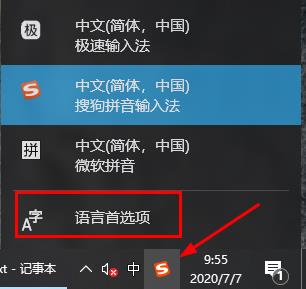
2、之后再首选语言下面点击“添加首选的语言”。
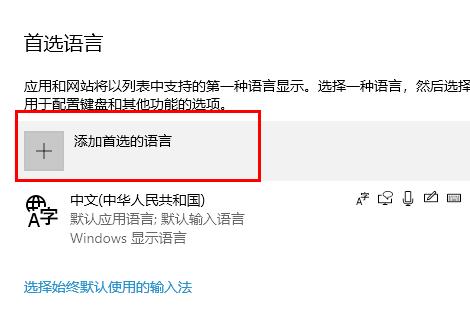
3、在对话框中输入英语,点击后安装语言。
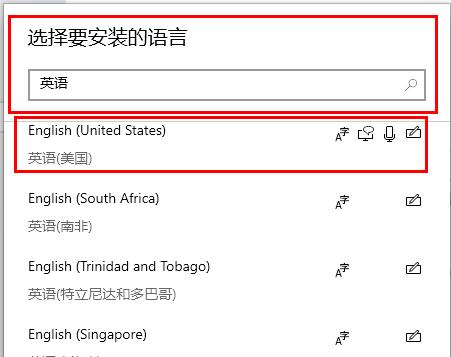
4、安装完成后点击“设置为默认语言”即可。
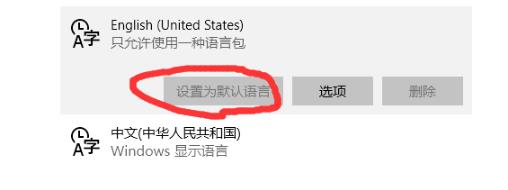
以上就是为您带来的win10自带的输入法锁定为英文方法,下载英文输入法设为首选语言即可,想了解更多的问题请收藏脚本之家哟~
 咨 询 客 服
咨 询 客 服