| 回答方式 | 作用 |
|---|---|
| “”,啥也不输入 | 不缩放 |
| “100”,边长 | 输入单个数字时,会按比例缩放为较长边为此长度的矩形 |
| “100,200”,宽和高 | 缩放为指定宽高的矩形 |
使用 PIL 的 open 函数打开图片
image = Image.open(inputfile)
注意:这里的 open 函数不要和 python 内置函数 open 混淆
获取图片大小
w, h = image.size
获取变量 re 中存储的大小信息,并用函数 split 分割
nwh = re.split(',')
for i in range(len(nwh)):
nwh[i] = int(nwh[i])
调整图片大小
if len(nwh) == 1:
#如果项数为1,表示用户只输入了一个数字。即按比例缩放为较长边为此长度的矩形
ww = int(nwh[0] / max(w,h) * w) #max函数获取较大值
hh = int(nwh[0] / max(w,h) * h)
image = image.resize((ww,hh),Image.ANTIALIAS)
#改变图片大小
#第一个参数放入一个元组,指定宽高
#第二个参数 Image.ANTIALIAS 表示获取高质量图片
else:
#项数不为1,缩放为指定宽高的矩形
image = image.resize((nwh[0],nwh[1]),Image.ANTIALIAS)
指定转换的字符集
asciis = list('M%$@#WNBRwm8S5A4E3KXFPH69nsxeazgpqbdoctfhkyvuGZYVTUCI2QOD0L7Jjl1ri!^{}[]()/|;:*>_~-,. ')
#list函数将字符串转换为列表
定义转换字符的函数
def getasc(r,g,b,t=100): #t为透明度
if t == 0:
return(' ') #如果是透明的,则直接返回空值
else:
asc = ''
gray = int(0.2126*r+0.7152*g+0.0722*b) #转灰度值
asc = asciis[int(len(asciis)/256*(gray))] #获取字符
return(asc)
开始转换字符
for i in range(h):
for o in range(w): #按行读取每一个像素的RGB值
p = image.getpixel((o,i))
g = getasc(*p) # * 将参数列表转换为多个项
txt = txt + g + distance #连接字符
txt = txt + '\n' #换行
函数 getpixel 获取指定位置的 RGB 值,它的第一个参数为元组,传入像素位置 (x,y),如果图片是 JPG 格式的,它会返回含三项的列表 [r,g,b],如果图片是 PNG 格式的,它会返回含四项的列表 [r,g,b,t],t 是透明度
使用 python 内置函数 open 保存文件
with open(outputfile,'w') as f: # 'w' 表示写入
f.write(txt)
================== RESTART: D:\Python38-32\Files\ji2a\ji2a.py ==================
=====image to ascii=====
inputfile:
dora.png
outputfile:
dora.txt
distance?(Y/n):
y
resize?(needn't:'', square:side length, restangle:width,height):
100Opening 'dora.png'...
Getting...
Saving...
Seccessfully
原图:

结果:
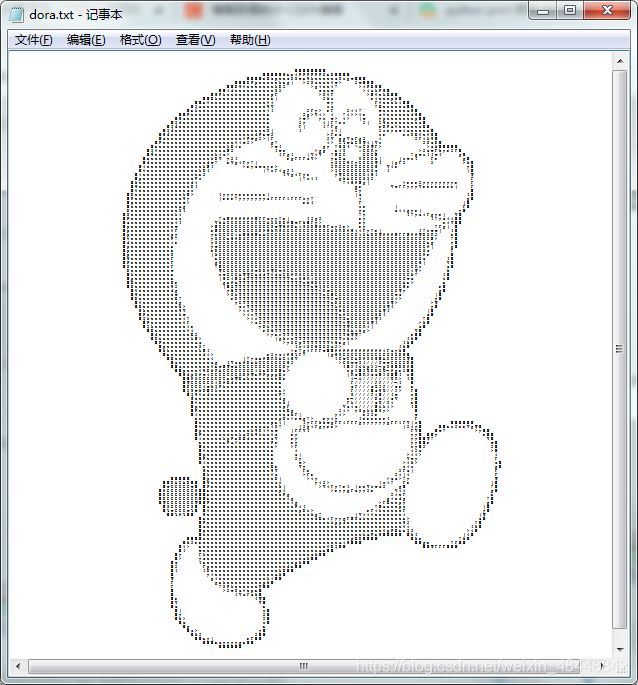
from PIL import Image as Image
asciis = list('M%$@#WNBRwm8S5A4E3KXFPH69nsxeazgpqbdoctfhkyvuGZYVTUCI2QOD0L7Jjl1ri!^{}[]()/|;:*>_~-,. ')
#gray = int(0.2126*r+0.7152*g+0.0722*b)
def main():
global asciis
print('=====image to ascii=====')
inputfile, outputfile, distance, re = getargs()
image = openfile(inputfile)
image = resize(image,re)
w, h = image.size
txt = gettxt(image,w,h,distance)
savefile(outputfile,txt)
print('Seccessfully')
def getargs():
inputfile = input('inputfile:\n')
outputfile = input('outputfile:\n')
distance = {'':' ','y':' ','n':''}
distance = distance[input('distance?(Y/n):\n')]
re = input("resize?(needn't:'', square:side length, restangle:width,height):\n")
return(inputfile,outputfile,distance,re)
def openfile(inputfile):
print("\nOpening '"+inputfile+"'...")
image = Image.open(inputfile)
return(image)
def resize(image,re):
if re != '':
print('Resizing...')
nwh = re.split(',')
for i in range(len(nwh)):nwh[i]=int(nwh[i])
w, h = image.size
if len(nwh) == 1:
ww = int(nwh[0] / max(w,h) * w)
hh = int(nwh[0] / max(w,h) * h)
image = image.resize((ww,hh),Image.ANTIALIAS)
else:
image = image.resize((nwh[0],nwh[1]),Image.ANTIALIAS)
return(image)
def gettxt(image,w,h,distance):
txt = ''
print('Getting...')
for i in range(h):
for o in range(w):
p = image.getpixel((o,i))
txt = txt + getasc(*p) + distance
txt = txt + '\n'
return(txt)
def getasc(r,g,b,t=100):
if t == 0:
return(' ')
else:
asc = ''
gray = int(0.2126*r+0.7152*g+0.0722*b)
asc = asciis[int(len(asciis)/256*(gray))]
return(asc)
def savefile(outputfile,txt):
print('Saving...')
with open(outputfile,'w') as f:
f.write(txt)
return()
if __name__ == '__main__':
main()
此代码在 Python3.8 下调试通过
我们的图片转字符画程序完成了!
要想将它打造成一个真正的命令行工具,可以加入命令行参数功能,
利用 sys 模块的 argv 函数获取命令行参数,
利用 getopt 模块的 getop 函数解析命令行参数。
到此这篇关于Python简单实现图片转字符画的实例项目的文章就介绍到这了,更多相关Python 图片转字符画内容请搜索脚本之家以前的文章或继续浏览下面的相关文章希望大家以后多多支持脚本之家!
 咨 询 客 服
咨 询 客 服