解决中文乱码问题
项目地址 github: https://github.com/Delgan/loguru
文档:https://loguru.readthedocs.io/en/stable/index.html
安装
1、输出日志
from loguru import logger
logger.debug("这是一条debug日志")
终端执行后出现带颜色的日志,挺酷的
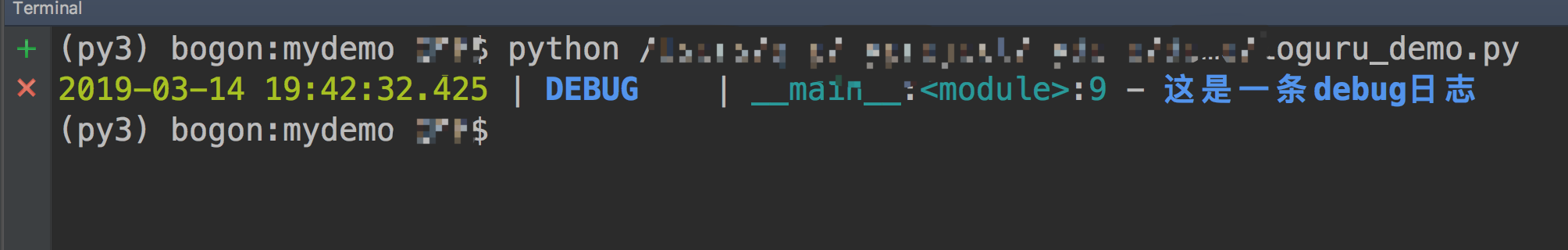
2、输出到文件
from loguru import logger
logger.add("file_{time}.log")
logger.debug("这是一条debug日志")
logger.info("这是一条info日志")
目录下多出一个日志文件 :file_2019-03-14_19-53-25_661314.log
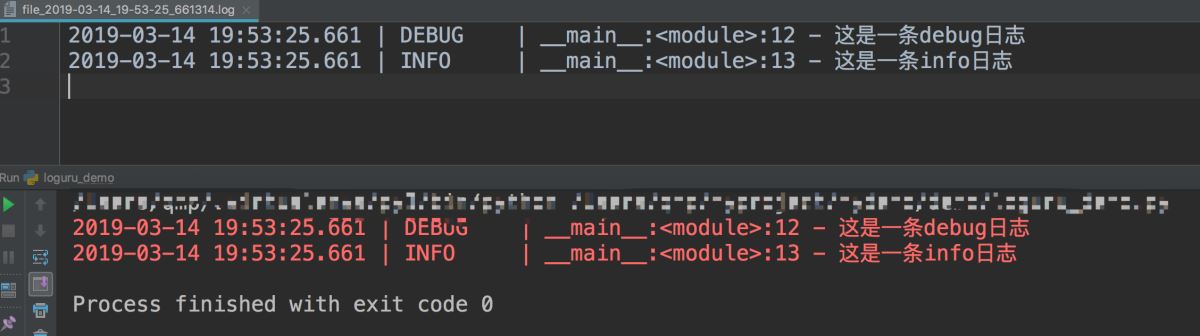
3、日志规则
设置日志格式,过滤器,日志级别
from loguru import logger
logger.add("file.log", format="{time} {level} {message}", filter="", level="INFO")
logger.debug("这是一条debug日志")
logger.info("这是一条info日志")
输出
2019-03-14T20:01:25.392454+0800 INFO 这是一条info日志
4、日志文件
文件管理方式
logger.add("file_1.log", rotation="500 MB") # 文件过大就会重新生成一个文件
logger.add("file_2.log", rotation="12:00") # 每天12点创建新文件
logger.add("file_3.log", rotation="1 week") # 文件时间过长就会创建新文件
logger.add("file_X.log", retention="10 days") # 一段时间后会清空
logger.add("file_Y.log", compression="zip") # 保存zip格式
5、其他参数
logger.add("somefile.log", enqueue=True) # 异步写入
logger.add("somefile.log", serialize=True) # 序列化为json
6、时间格式化
logger.add("file.log", format="{time:YYYY-MM-DD at HH:mm:ss} | {level} | {message}")
配合notifiers模块
github: https://github.com/notifiers/notifiers
文档:https://notifiers.readthedocs.io/en/latest/
7、在工程中创建多个文件处理器对象并解决中文乱码问题
# coding=utf-8
import os
import sys
from loguru import logger
BASE_DIR = os.path.dirname(os.path.dirname(os.path.abspath(__file__)))
log_file_path = os.path.join(BASE_DIR, 'Log/my.log')
err_log_file_path = os.path.join(BASE_DIR, 'Log/err.log')
logger.add(sys.stderr, format="{time} {level} {message}", filter="my_module", level="INFO")
# logger.add(s)
logger.add(log_file_path, rotation="500 MB", encoding='utf-8') # Automatically rotate too big file
logger.add(err_log_file_path, rotation="500 MB", encoding='utf-8',
level='ERROR') # Automatically rotate too big file
logger.debug("That's it, beautiful and simple logging!")
logger.debug("中文日志可以不")
logger.error("严重错误")
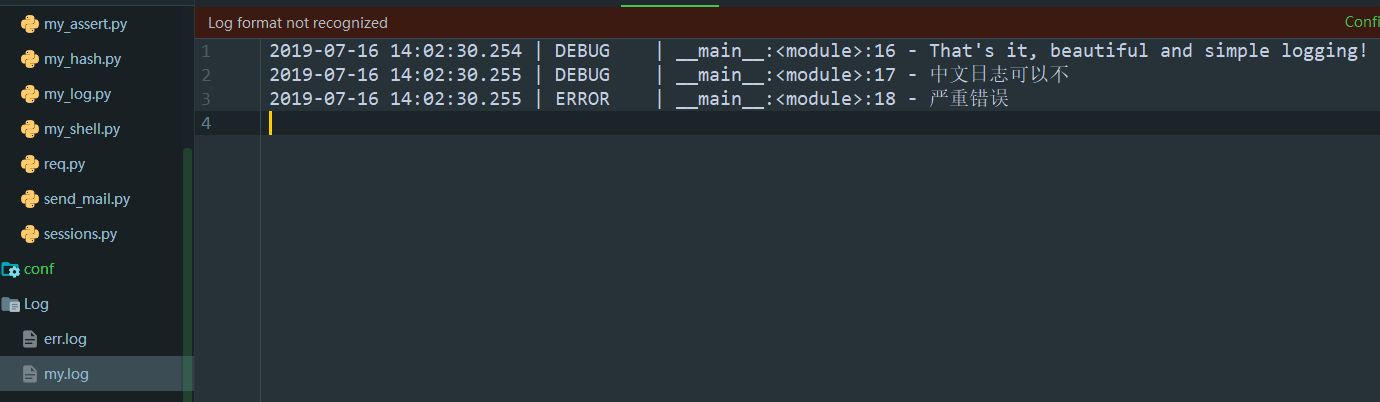
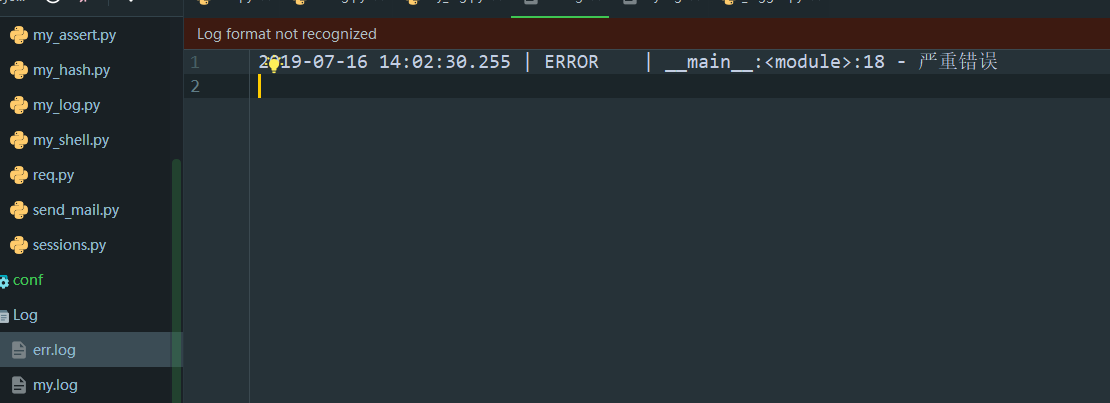
以上就是Python 第三方日志框架loguru使用的详细内容,更多关于Python 日志框架loguru的资料请关注脚本之家其它相关文章!
您可能感兴趣的文章:- python实现自定义日志的具体方法
- python和websocket构建实时日志跟踪器的步骤
- 解决python logging遇到的坑 日志重复打印问题
- python 实现多进程日志轮转ConcurrentLogHandler
- python 实现logging动态变更输出日志文件名
- python (logging) 日志按日期、大小回滚的操作
- 详解python日志输出使用配置文件格式
- python基于pexpect库自动获取日志信息
- Python日志打印里logging.getLogger源码分析详解
- python subprocess pipe 实时输出日志的操作
- Python中logging日志的四个等级和使用
- 如何在Python项目中引入日志
 咨 询 客 服
咨 询 客 服