@Author:Runsen
1876年,亚历山大·格雷厄姆·贝尔(Alexander Graham Bell)发明了一种电报机,可以通过电线传输音频。托马斯·爱迪生(Thomas Edison)于1877年发明了留声机,这是第一台记录声音并播放声音的机器。
最早的语音识别软件之一是由Bells Labs在1952年编写的,只能识别数字。1985年,IBM发布了使用“隐马尔可夫模型”的软件,该软件可识别1000多个单词。
几年前,一个replace("?","")代码价值一个亿
如今,在Python中Tensorflow,Keras,Librosa,Kaldi和语音转文本API等多种工具使语音计算变得更加容易。
今天,我使用gtts和speech_recognition,教大家如何通过三十行代码,打造一款简单的人工语音对话。思路就是将语音变成文本,然后文本变成语音。
gtts
gtts是将文字转化为语音,但是需要在VPN下使用。这个因为要接谷歌服务器。
具体gtts的官方文档:
下面,让我们看一段简单的的代码
from gtts import gTTS
def speak(audioString):
print(audioString)
tts = gTTS(text=audioString, lang='en')
tts.save("audio.mp3")
os.system("audio.mp3")
speak("Hi Runsen, what can I do for you?")
执行上面的代码,就可以生成一个mp3文件,播放就可以听到了Hi Runsen, what can I do for you?。这个MP3会自动弹出来的。
speech_recognition
speech_recognition用于执行语音识别的库,支持在线和离线的多个引擎和API。
speech_recognition具体官方文档
安装speech_recognition可以会出现错误,对此解决的方法是通过该网址安装对应的whl包
在官方文档中提供了具体的识别来自麦克风的语音输入的代码
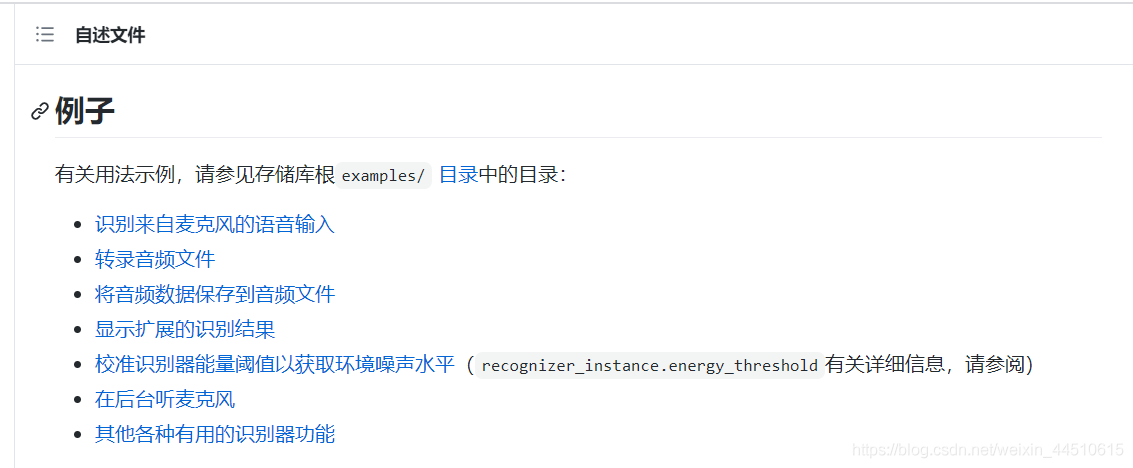
下面就是 speech_recognition 用麦克风记录下你的话,这里我使用的是
recognize_google,speech_recognition 提供了很多的类似的接口。
import time
import speech_recognition as sr
# 录下来你讲的话
def recordAudio():
# 用麦克风记录下你的话
print("开始麦克风记录下你的话")
r = sr.Recognizer()
with sr.Microphone() as source:
audio = r.listen(source)
data = ""
try:
data = r.recognize_google(audio)
print("You said: " + data)
except sr.UnknownValueError:
print("Google Speech Recognition could not understand audio")
except sr.RequestError as e:
print("Could not request results from Google Speech Recognition service; {0}".format(e))
return data
if __name__ == '__main__':
time.sleep(2)
while True:
data = recordAudio()
print(data)
下面是我乱说的英语

对话
上面,我们实现了用麦克风记录下你的话,并且得到了对应的文本,那么下一步就是字符串的文本操作了,比如说how are you,那回答"I am fine”,然后将"I am fine”通过gtts是将文字转化为语音
# @Author:Runsen
# -*- coding: UTF-8 -*-
import speech_recognition as sr
from time import ctime
import time
import os
from gtts import gTTS
# 讲出来AI的话
def speak(audioString):
print(audioString)
tts = gTTS(text=audioString, lang='en')
tts.save("audio.mp3")
os.system("audio.mp3")
# 录下来你讲的话
def recordAudio():
# 用麦克风记录下你的话
r = sr.Recognizer()
with sr.Microphone() as source:
audio = r.listen(source)
data = ""
try:
data = r.recognize_google(audio)
print("You said: " + data)
except sr.UnknownValueError:
print("Google Speech Recognition could not understand audio")
except sr.RequestError as e:
print("Could not request results from Google Speech Recognition service; {0}".format(e))
return data
# 自带的对话技能(逻辑代码:rules)
def jarvis():
while True:
data = recordAudio()
print(data)
if "how are you" in data:
speak("I am fine")
if "time" in data:
speak(ctime())
if "where is" in data:
data = data.split(" ")
location = data[2]
speak("Hold on Runsen, I will show you where " + location + " is.")
# 打开谷歌地址
os.system("open -a Safari https://www.google.com/maps/place/" + location + "/")
if "bye" in data:
speak("bye bye")
break
if __name__ == '__main__':
# 初始化
time.sleep(2)
speak("Hi Runsen, what can I do for you?")
# 跑起
jarvis()
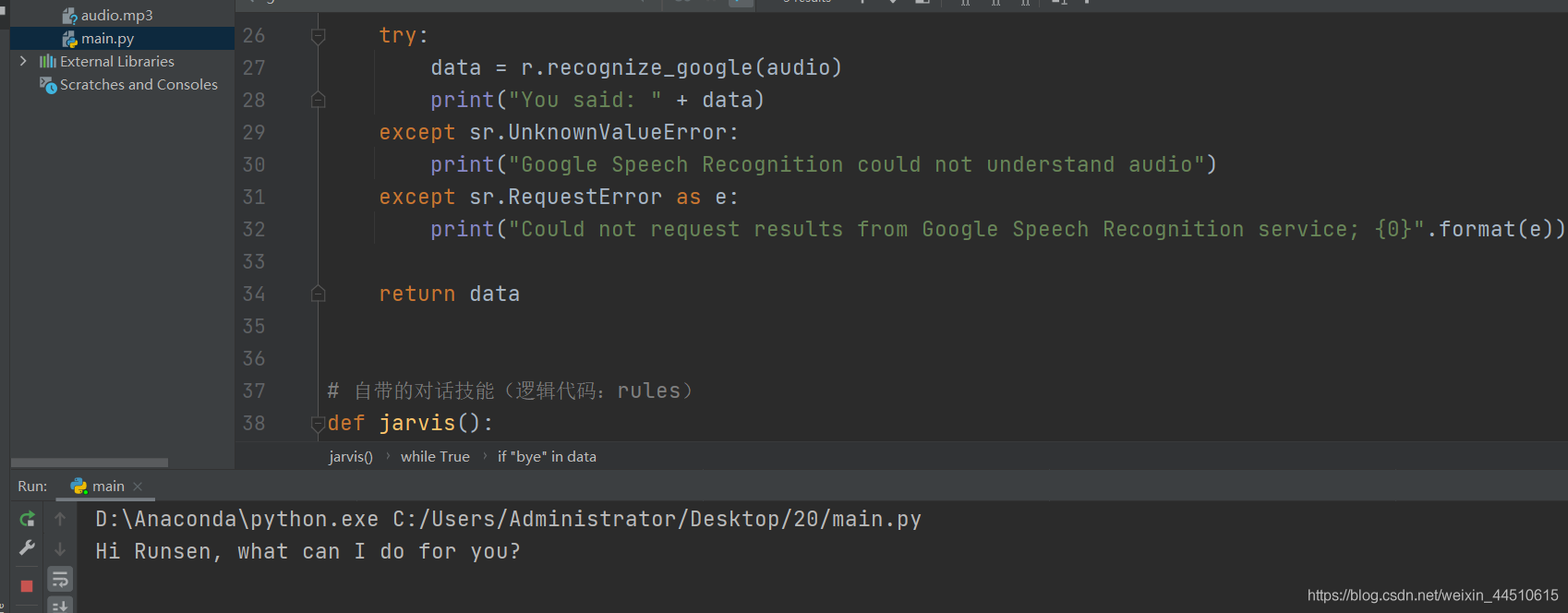
当我说how are you?会弹出I am fine的mp3
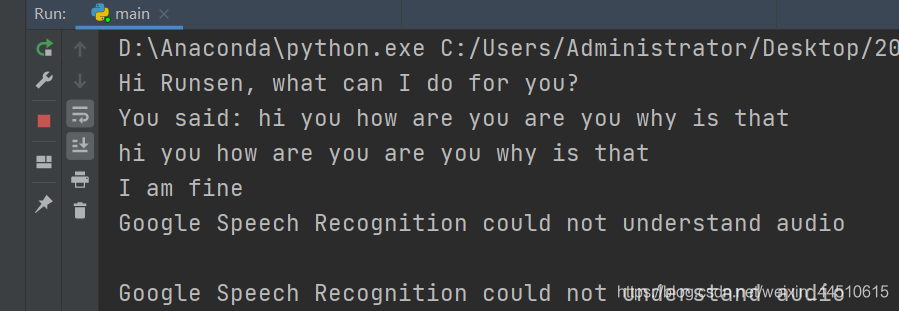
当我说where is Chiana?会弹出Hold on Runsen, I will show you where China is.的MP3

同样也会弹出China的谷歌地图
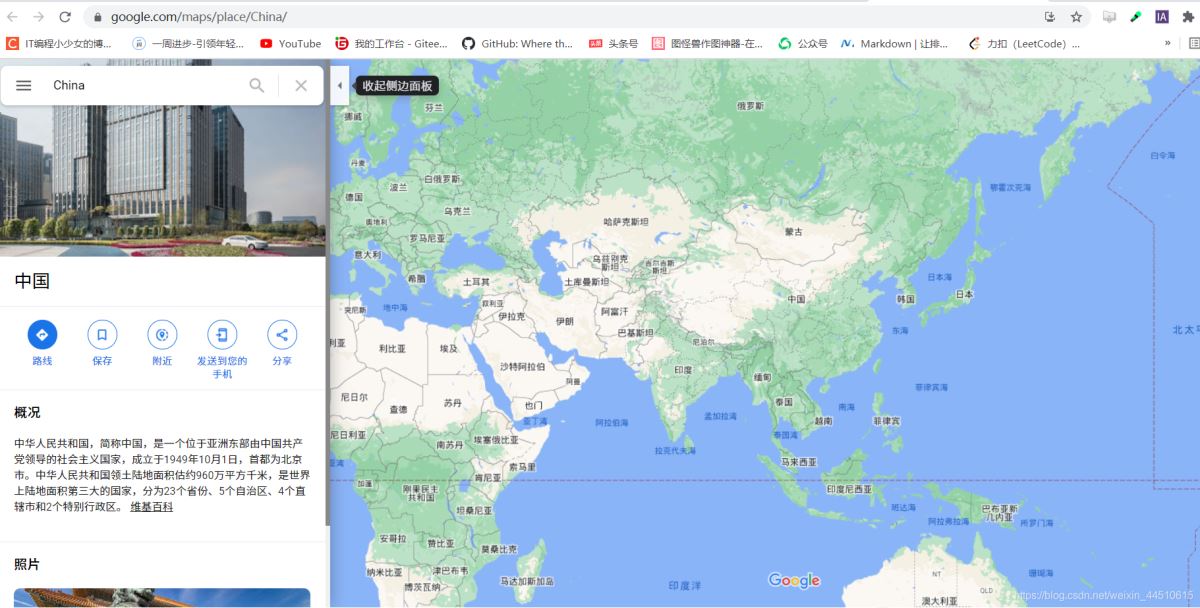
本项目对应的Github
以上就是30行Python代码打造一款简单的人工语音对话的详细内容,更多关于Python人工语音对话的资料请关注脚本之家其它相关文章!
您可能感兴趣的文章:- python3实现语音转文字(语音识别)和文字转语音(语音合成)
- 使用Python将语音转换为文本的方法
- Python将文字转成语音并读出来的实例详解
- 使用Python实现文字转语音并生成wav文件的例子
- python教程十行代码教你语音转文字QQ微信聊天
 咨 询 客 服
咨 询 客 服