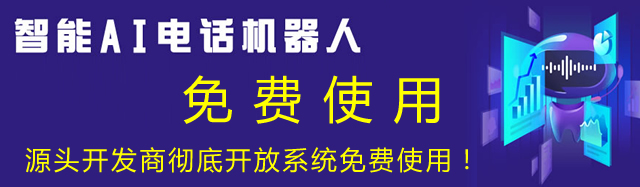
比较不错的打印效果 css
html>
head>
title>看看/title>
meta http-equiv="Content-Type" content="text/html; charset=gb2312">
!--media=print 这个属性可以在打印时有效-->
style media=print>
.Noprint{display:none;}
.PageNext{page-break-after: always;}
/style>
style>
.tdp
{
border-bottom: 1 solid #000000;
border-left: 1 solid #000000;
border-right: 0 solid #ffffff;
border-top: 0 solid #ffffff;
}
.tabp
{
border-color: #000000 #000000 #000000 #000000;
border-style: solid;
border-top-width: 2px;
border-right-width: 2px;
border-bottom-width: 1px;
border-left-width: 1px;
}
.NOPRINT {
font-family: "宋体";
font-size: 9pt;
}
/style>
/head>
body >
center class="Noprint" >
p>
OBJECT id=WebBrowser classid=CLSID:8856F961-340A-11D0-A96B-00C04FD705A2 height=0 width=0>
/OBJECT>
input type=button value=打印 onclick=document.all.WebBrowser.ExecWB(6,1)>
input type=button value=直接打印 onclick=document.all.WebBrowser.ExecWB(6,6)>
input type=button value=页面设置 onclick=document.all.WebBrowser.ExecWB(8,1)>
/p>
p> input type=button value=打印预览 onclick=document.all.WebBrowser.ExecWB(7,1)>
br/>
/p>
hr align="center" width="90%" size="1" noshade>
/center>
table width="90%" border="0" align="center" cellpadding="2" cellspacing="0" class="tabp">
tr>
td colspan="3" class="tdp">第1页/td>
/tr>
tr>
td width="29%" class="tdp"> /td>
td width="28%" class="tdp"> /td>
td width="43%" class="tdp"> /td>
/tr>
tr>
td colspan="3" class="tdp"> /td>
/tr>
tr>
td colspan="3" class="tdp">table width="100%" border="0" cellspacing="0" cellpadding="0">
tr>
td width="50%" class="tdp">p>这样的报表/p>
p>对一般的要求就够了。/p>/td>
td> /td>
/tr>
/table>/td>
/tr>
/table>
hr align="center" width="90%" size="1" noshade class="NOPRINT" >
!--分页-->
div class="PageNext">/div>
table width="90%" border="0" align="center" cellpadding="2" cellspacing="0" class="tabp">
tr>
td class="tdp">第2页/td>
/tr>
tr>
td class="tdp">看到分页了吧/td>
/tr>
tr>
td class="tdp"> /td>
/tr>
tr>
td class="tdp"> /td>
/tr>
tr>
td class="tdp">table width="100%" border="0" cellspacing="0" cellpadding="0">
tr>
td width="50%" class="tdp">p>这样的报表/p>
p>对一般的要求就够了。/p>/td>
td> /td>
/tr>
/table>/td>
/tr>
/table>
/body>
/html>
 咨 询 客 服
咨 询 客 服