笔者使用的ubuntu版本是14.10,属于非LTS(长期支持版本),因此前一段时间还可以使用apt-get update来更新源,现在已提示更新失败,无法下载,无法访问了。现提供一种解决思路供大家参考。如网友有其他有效方法,可以一块讨论。
1、Ubutun版本的更新比较快,目前只有10.04,12.04,14.04,以及后续的16.04会支持长期维护,时间长达3-5年,而其他常规版本的维护期比较短,基本是一年以内。而笔者使用的14.10,已经停止更新了好一段时间,因为平时用的还可以,所以也就没怎么更新,直到今天要安装一些东西了,才发现update不能用了。
2、在网上找了很多Ubuntu14.10对应的源的列表,然后把它们加入到了系统的源列表中,可还是不行。但是,所有停止维护的版本都可以使用old源。所以在元列表中把原来的地址改为带有old源的就可以了。
3、首先,备份系统中的源列表,打开终端,输入:sudo cp /etc/apt/sources.list /etc/apt/sources.list_backup
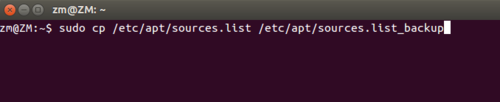
4、输入:sudo gedit /etc/apt/sources.list,打开源列表文件,ctrl+A,然后delete,删除全部内容,然后把下面的地址复制到该文件中
复制内容到剪贴板
- deb http:
-
- deb http:
-
- deb http:
-
- deb http:
-
- deb http:
-
- deb-src http:
-
- deb-src http:
-
- deb-src http:
-
- deb-src http:
-
- deb-src http:
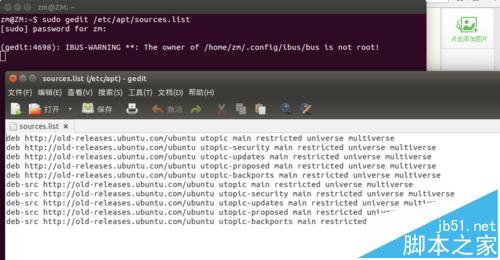
5、需要注意的是上面地址中的 utopic是ubuntu系统版本的名称,我的ubuntu系统是14.10,对应的版本名称是utopic。只要把这里的utopic换车你自己系统版本的名称即可,如果不知道版本名称的话,可以运行以下命令获得:lsb_release -a,其中,Codename就是了。
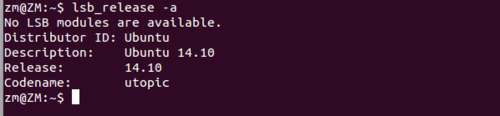
6、保存好源列表文件后,进入到终端,一定要再输入以下命令:sudo apt-get update ,来进行更新,会看到没有失败的提示了,转而出现“命中,获取中”等字眼

相关推荐:
vmware虚拟机安装ubuntu14.10系统的过程
ubuntu14.10升级ubuntu15.04的详细教程
ubuntu14.10怎么下载并安装adobe flash?
 咨 询 客 服
咨 询 客 服