windows10 onenote 显示英文该怎么办?出现这个问题可能是引文首选输入法为英文,所以直接显示英文,下面我们我们将输入法改为首选为中文试试。
1、回到桌面。看到右下角,点击ENG

2、在选择语言首选项
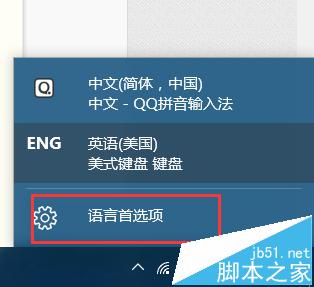
3、再进入:其他日期、时间和区域设置

4、在选中并且点击,更换输入法
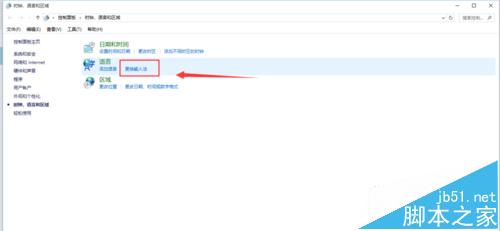
5、进入之后,选中 中文,点击上移

6、再回到onenote,就可以看见显示为中文了
相关推荐:
怎么才能把win7英文版改成中文语言?
Win10中OneNote便笺有什么功能怎么使用?
win10怎么把默认的英文系统修改成中文系统?
 咨 询 客 服
咨 询 客 服