我们在使用IE浏览器时,默认都是使用选项卡浏览的,这样使得我们的浏览更加方便。不过,使用选项卡浏览很容易导致误关。那么,一些用户就想不使用选项卡浏览,那么,该如何设置呢?
设置方法:
1、打开IE浏览器,然后点击菜单栏上的【工具】,选择【Internet选项】;
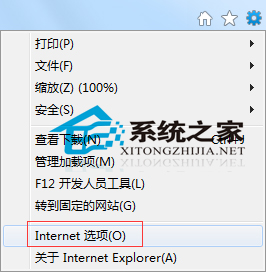
2、打开Internet选项后点击选项卡区域的“设置”按钮;
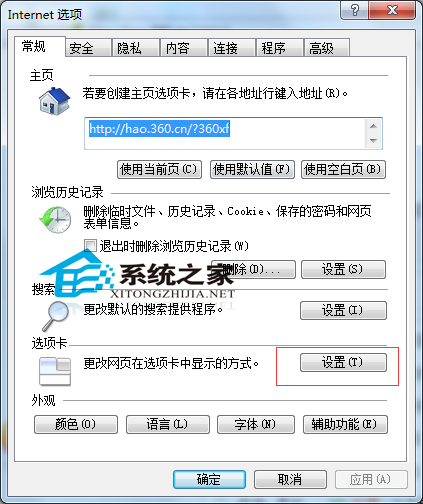
3、在选项卡设置页面,取消勾选“启用选项卡浏览”的选项,然后确定;
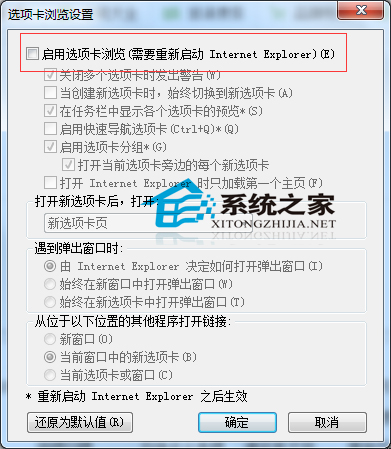
4、关闭IE浏览器,然后重新打开,设置就完成了。
以上就是设置Win7使用IE浏览器时,不开启选项卡浏览的方法了,有需要或者是有兴趣的用户们,不妨在自己的电脑上设置一下吧。
 咨 询 客 服
咨 询 客 服