| 步骤 | 详细描述 |
|---|---|
| 保存主节点信息 | 执行slaveof后从节点只保存主节点的地址信息便直接返回 |
| 主从建立socket连接 | 从节点(slave)内部通过每秒运行的定时任务维护复制相关逻辑,当定时任务发现存在新的主节点后,会尝试与该节点建立网络连接;从节点会建立一个socket套接字,专门用于接受住节点发送的复制命令;如果从节点无法建立连接,定时任务会无限重试直到连接成功或者执行 slaveof no one 取消复制 |
| 发送ping命令 | 连接建立成功后从节点发送ping请求进行首次通信,ping请求的目的:检测主从之间套接字是否可用;检测主节点当前是否可接受处理命令.如果发送ping命令后,从节点没有收到主节点的pong回复或者超时,比如网络超时或者主节点正在阻塞无法响应命令,从节点会端口复制连接,下次定时任务会发起重连 |
| 权限验证 | 如果主节点设置了requirepass 参数,则需要密码验证,从节点必须配置masterauth参数保证与主节点相同的密码才能通过验证;如果验证失败复制将终止,从节点重新发起复制流程 |
| 同步数据集 | 主从复制连接正常通信后,对于首次建立复制的场景,主节点会把持有的数据全部发送给从节点. |
| 命令持续复制 | 当主节点把当前的数据同步给从节点后,变成了复制的建立流程,接下来主节点会持续地把写命令发送给从节点,保证主从数据一致性 |
127.0.0.1:6381> slaveof 127.0.0.1 6380 Redis5.0.0 改为 : replicaof masterip> masterport>
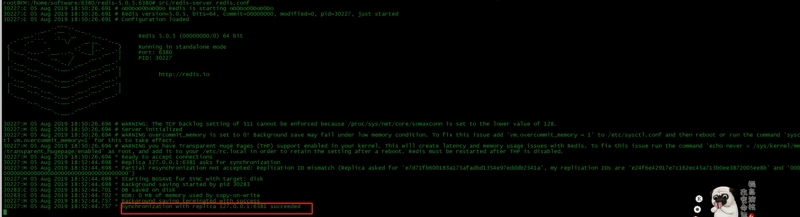
6381 启动
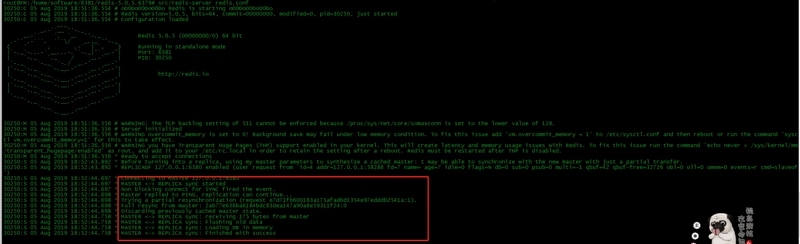
查看info replication
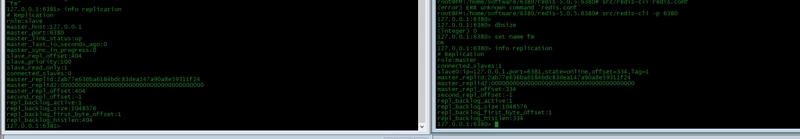
数据同步
| 类型 | 描述 |
|---|---|
| 全量复制 | 一般用于初次复制场景,Redis早期支持的复制功能只有全量复制,它会把主节点全部数据一次性发送给从节点,当数据量较大时,会对主从节点和网络造成很大的开销 |
| 部分复制 | 用于处理在主从复制中因网络闪断等原因造成的数据丢失场景,当从节点再次连上主节点后,如果条件允许,主节点会补发丢失数据给从节点。因为补发的数据远远小于全量数据,可以有效避免全量复制的过高开销 |
复制偏移量
| 参数 | 描述 |
|---|---|
| master_repl_offset | 参与复制的主从节点都会维护自身复制偏移量。主节点(master)在处理完写入命令后,会把命令的字节长度做累加记录,统计信息在info replication中的master_repl_offset指标中 |
| slave0 | 从节点(slave) 每秒钟上报自身的复制偏移量给主节点,因此主节点也会保存从节点的复制偏移量 |
| slave_repl_offset | 从节点在接收到主节点发送的命令后,也会累加记录自身的偏移量。 |
复制积压缓冲区
| 参数 | 描述 |
|---|---|
| repl_backlog_active:1 | 开启复制缓冲区 |
| repl_backlog_size:1048576 | 缓冲区最大长度 |
| repl_backlog_first_byte_offset:1 | 起始偏移量,计算当前缓冲区可用范围 |
| repl_backlog_histlen:2301 | 已保存数据的有效长度 |
| master_replid | 主节点实例的master_replid相同 |
| master_replid2 | 未发生切换,即主实例未发生过变化,所以初始值为0 |
psync 命令
从节点使用psync命令完成部分复制和全量复制功能
30227:M 05 Aug 2019 18:52:44.698 * Replica 127.0.0.1:6381 asks for synchronization 30227:M 05 Aug 2019 18:52:44.698 * Partial resynchronization not accepted: Replication ID mismatch (Replica asked for 'e7d71fb600183a175afadbd1354e97edddb2541a', my replication IDs are 'e24f6e42917e7c162ec45a713b0ee3872005ee8b' and '0000000000000000000000000000000000000000')
6381 从节点打印分析
31771:S 06 Aug 2019 12:21:40.213 * DB loaded from disk: 0.000 seconds 31771:S 06 Aug 2019 12:21:40.213 * Before turning into a replica, using my master parameters to synthesize a cached master: I may be able to synchronize with the new master with just a partial transfer. #启动成功 31771:S 06 Aug 2019 12:21:40.213 * Ready to accept connections # 开始连接主节点 31771:S 06 Aug 2019 12:21:40.214 * Connecting to MASTER 127.0.0.1:6380 # 开始同步 31771:S 06 Aug 2019 12:21:40.214 * MASTER -> REPLICA sync started 31771:S 06 Aug 2019 12:21:40.214 * Non blocking connect for SYNC fired the event. 31771:S 06 Aug 2019 12:21:40.214 * Master replied to PING, replication can continue... # 尝试增量同步 31771:S 06 Aug 2019 12:21:40.214 * Trying a partial resynchronization (request 668b25f85e84c5900e1032e4b5e1f038f01cfa49:5895). # 全量同步 31771:S 06 Aug 2019 12:21:40.215 * Full resync from master: c88cd043d66193e867929d9d5fadc952954371e5:0 31771:S 06 Aug 2019 12:21:40.215 * Discarding previously cached master state. 31771:S 06 Aug 2019 12:21:40.240 * MASTER -> REPLICA sync: receiving 224 bytes from master 31771:S 06 Aug 2019 12:21:40.241 * MASTER -> REPLICA sync: Flushing old data 31771:S 06 Aug 2019 12:21:40.241 * MASTER -> REPLICA sync: Loading DB in memory 31771:S 06 Aug 2019 12:21:40.241 * MASTER -> REPLICA sync: Finished with success
全量复制
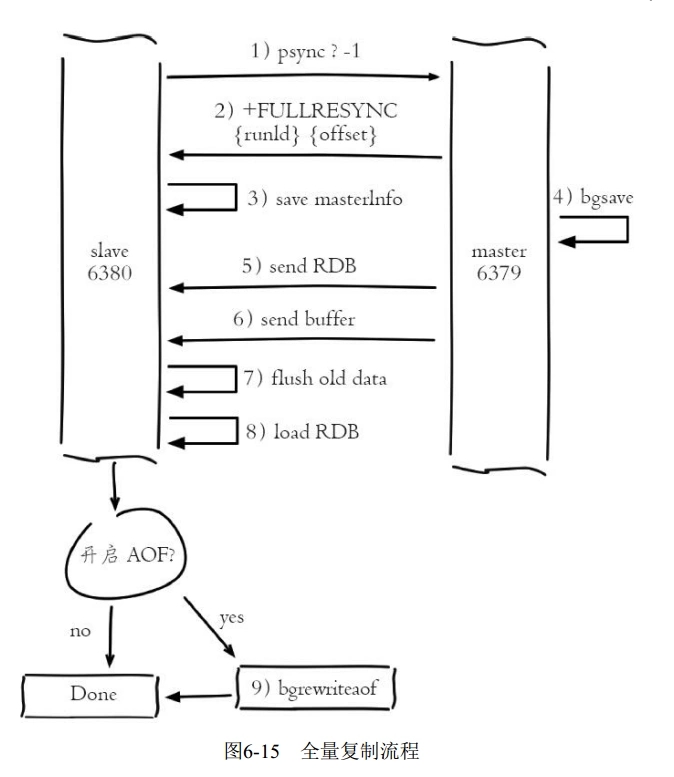
31651:M 06 Aug 2019 11:08:40.802 * Starting BGSAVE for SYNC with target: disk 31651:M 06 Aug 2019 11:08:40.802 * Background saving started by pid 31676 31676:C 06 Aug 2019 11:08:40.805 * DB saved on disk 31676:C 06 Aug 2019 11:08:40.806 * RDB: 0 MB of memory used by copy-on-write 31651:M 06 Aug 2019 11:08:40.886 * Background saving terminated with success 31651:M 06 Aug 2019 11:08:40.886 * Synchronization with replica 127.0.0.1:6381 succeeded
31645:S 06 Aug 2019 11:08:40.886 * MASTER -> REPLICA sync: receiving 224 bytes from master
client-output-buffer-limit replica 256mb 64mb 60
31651:M 06 Aug 2019 11:08:40.886 * Synchronization with replica 127.0.0.1:6381 succeeded
31645:S 06 Aug 2019 11:08:40.886 * MASTER -> REPLICA sync: Flushing old data
31645:S 06 Aug 2019 11:08:40.886 * MASTER -> REPLICA sync: Loading DB in memory 31645:S 06 Aug 2019 11:08:40.886 * MASTER -> REPLICA sync: Finished with success
| 标识 | 含义 |
|---|---|
| M | 当前为主节点日志 |
| S | 当前为从节点日志 |
| C | 子进程日志 |
部分复制
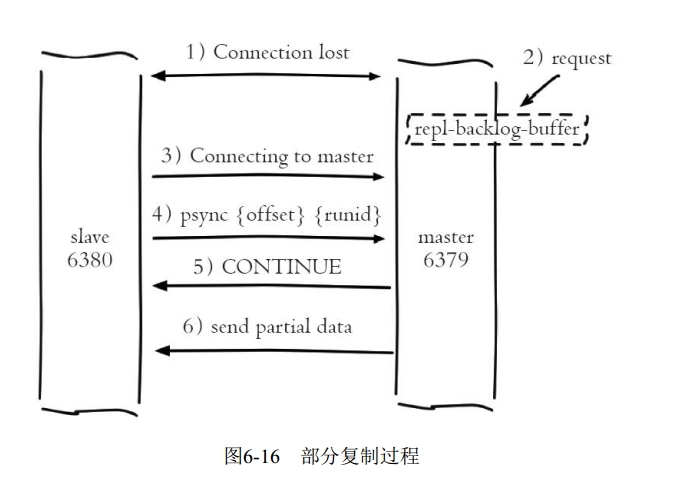
31767:M 06 Aug 2019 14:13:26.096 # Connection with replica 127.0.0.1:6381 lost.
从节点打印: 31934:S 06 Aug 2019 14:20:54.745 * MASTER -> REPLICA sync started 31934:S 06 Aug 2019 14:20:54.745 * Non blocking connect for SYNC fired the event. 31934:S 06 Aug 2019 14:20:54.745 * Master replied to PING, replication can continue... 31934:S 06 Aug 2019 14:20:54.745 * Trying a partial resynchronization (request c88cd043d66193e867929d9d5fadc952954371e5:9996). 31934:S 06 Aug 2019 14:20:54.746 * Successful partial resynchronization with master. 31934:S 06 Aug 2019 14:20:54.746 * MASTER -> REPLICA sync: Master accepted a Partial Resynchronization. 主节点打印: 31767:M 06 Aug 2019 14:21:49.065 * Replica 127.0.0.1:6381 asks for synchronization 31767:M 06 Aug 2019 14:21:49.066 * Partial resynchronization request from 127.0.0.1:6381 accepted. Sending 0 bytes of backlog starting from offset 10066.
31938:S 06 Aug 2019 14:21:49.065 * Trying a partial resynchronization (request c88cd043d66193e867929d9d5fadc952954371e5:10066).
31938:S 06 Aug 2019 14:21:49.066 * Successful partial resynchronization with master. 31938:S 06 Aug 2019 14:21:49.066 * MASTER -> REPLICA sync: Master accepted a Partial Resynchronization.
31767:M 06 Aug 2019 14:21:49.065 * Replica 127.0.0.1:6381 asks for synchronization 31767:M 06 Aug 2019 14:21:49.066 * Partial resynchronization request from 127.0.0.1:6381 accepted. Sending 0 bytes of backlog starting from offset 10066.
心跳
异步复制
读写分离
总结
以上就是这篇文章的全部内容了,希望本文的内容对大家的学习或者工作具有一定的参考学习价值,谢谢大家对脚本之家的支持。
 咨 询 客 服
咨 询 客 服