看代码吧~
test=# DO $$DECLARE i record;
test$# BEGIN
test$# FOR i IN 1..10
test$# LOOP
test$# execute 'select loop_insert(1)';
test$# END LOOP;
test$# END$$;
DO
test=#
看匿名块的执行效果:
test=# select count(*) from lineitem;
count
-------
7000
(1 row)
test=# select count(*) from lineitem;
count
-------
17000 ------------->>>>匿名块插入了10000条记录.
(1 row)
test=#
补充:PostgreSql 的PL/pgSQL 块结构 (在pgAdmin查询工具中如何执行语句块)
PostgreSql 的PL/pgSQL 块结构
本文我们学习PL/pgSQL结构块,包括如何写结构块和执行结构块。
什么是结构块
PL/pgSQL是结构块语言,因此,PL/pgSQL函数或过程是通过结构块进行组织。完整结构块的语法如下:
[ label>> ]
[ DECLARE
declarations ]
BEGIN
statements;
...
END [ label ];
详细说明如下:
块有两部分组成:声明部分和主体部分。声明部分是可选的,而主体部分是必须的。块在end关键字后面使用分号(;)表示结束。
块可以有个可选的标签在开始和结尾处。如果你想在块主体中使用exit语句或限定块中声明的变量名称时,需要使用块标签。
主体部分是编写代码的地方,每条语句需要使用分号结束。
PL/pgSQL 块结构示例
下面示例描述一个简单块结构,一般称为匿名块:
DO $$
first_block>>
DECLARE
counter integer := 0;
BEGIN
counter := counter + 1;
RAISE NOTICE 'The current value of counter is %', counter;
END first_block $$;
运行结果:
NOTICE: The current value of counter is 1
从pgAdmin中执行块,点击图示按钮:
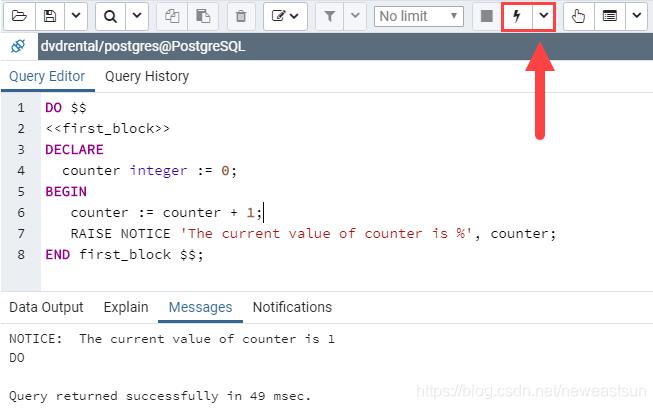
注意DO语句不属于块结构。它用于执行匿名块。PostgreSQL 在9.0版本中引入DO语句。
在声明部分定义变量counter并设置为0.
在主体部分,是counter值加1,通过RAISE NOTICE语句输出其值。
first_block 标签仅为了演示需要,本例中没有啥意义。
** 什么是双 ($$) 符号?**
($$) 符号 是单引号(')的替代符号。开发PL/pgSQL 时,无论是函数或过程,必须把主体部分放在一个字符串中。因此必须对主体部分的单引号进行转义表示:
DO
'first_block>>
DECLARE
counter integer := 0;
BEGIN
counter := counter + 1;
RAISE NOTICE ''The current value of counter is %'', counter;
END first_block';
使用($$) 符号可以避免引号问题。也可以在$之间使用标识,如之间使用标识,如之间使用标识,如function$ , procedureprocedureprocedure.
PL/pgSQL 子结构块
PL/pgSQL可以一个块在另一个块的主体中。一个块嵌入在另一个块中称为子块,包含子块的块称为外部块。
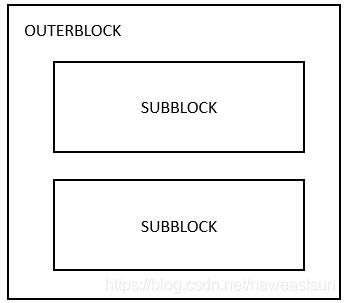
子块用于组织语句,这样大块能被分为更小和更多逻辑子块。子块的变量的名称可以与外部块变量名称同名,虽然这在实践中不建议。当在子块中声明一个与外部变量同名的变量,外部变量在子块中被隐藏。如果需要访问外部块的变量,可以使用块标签作为变量的限定符,如下面示例:
DO $$
outer_block>>
DECLARE
counter integer := 0;
BEGIN
counter := counter + 1;
RAISE NOTICE 'The current value of counter is %', counter;
DECLARE
counter integer := 0;
BEGIN
counter := counter + 10;
RAISE NOTICE 'The current value of counter in the subblock is %', counter;
RAISE NOTICE 'The current value of counter in the outer block is %', outer_block.counter;
END;
RAISE NOTICE 'The current value of counter in the outer block is %', counter;
执行结果如下:
NOTICE: The current value of counter is 1
NOTICE: The current value of counter in the subblock is 10
NOTICE: The current value of counter in the outer block is 1
NOTICE: The current value of counter in the outer block is 1
首先,在外部块中声明变量counter。
接着在子块中也声明了一个同名变量。
在进入子块之前,变量的值为1。在子块中,我们给变量counter值加10,然后打印出来。注意,这个改变仅影响子块中counter变量。
然后,我们通过标签限定符引用外部变量:outer_block.counter
最后,我们打印外部块变量,其值保持不变。
总结
本文我们学习PL/pgSQL块结构,通过DO语句可以执行匿名块。
以上为个人经验,希望能给大家一个参考,也希望大家多多支持脚本之家。如有错误或未考虑完全的地方,望不吝赐教。
您可能感兴趣的文章:- postgreSQL数据库默认用户postgres常用命令分享
- postgresql修改完端口后直接psql连接数据库报错的解决
- postgresql数据库安装部署搭建主从节点的详细过程(业务库)
- 如何获取PostgreSQL数据库中的JSON值
- postgreSQL数据库的监控及数据维护操作
- SpringBoot连接使用PostgreSql数据库的方法
- PostgreSql 导入导出sql文件格式的表数据实例
- PostgreSQL upsert(插入更新)数据的操作详解
- 使用postgresql 模拟批量数据插入的案例
 咨 询 客 服
咨 询 客 服