grid()函数概述
grid()函数用于设置绘图区网格线。
grid()的函数签名为matplotlib.pyplot.grid(b=None, which='major', axis='both', **kwargs)。
grid()的参数如下:
b:是否显示网格线。布尔值或None,可选参数。如果没有关键字参数,则b为True,如果b为None且没有关键字参数,相当于切换网格线的可见性。which:网格线显示的尺度。字符串,可选参数,取值范围为{'major', 'minor', 'both'},默认为'both'。'major'为主刻度、'minor'为次刻度。axis:选择网格线显示的轴。字符串,可选参数,取值范围为{'both', 'x', 'y'},默认为'both'`。**kwargs:Line2D线条对象属性。
grid()的返回值为None。
grid()函数演示
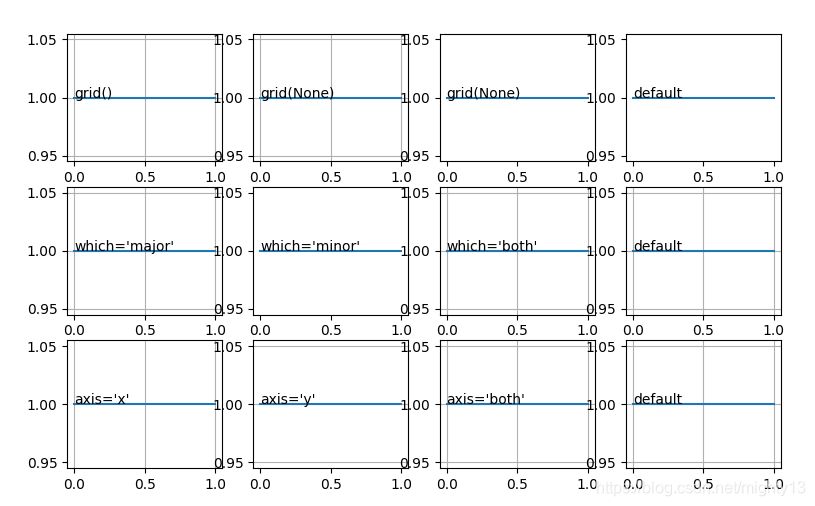
import matplotlib.pyplot as plt
plt.subplot(341)
# grid()默认样式
plt.plot([1, 1])
plt.grid()
plt.annotate('grid()', (0, 1))
plt.subplot(342)
# 因为默认没有网格线,所以grid(None)显示网格线
plt.plot([1, 1])
plt.grid(None)
plt.annotate('grid(None)', (0, 1))
plt.subplot(343)
# 因为设置了网格线,所以grid(None)切换为不显示网格线
plt.plot([1, 1])
plt.grid(True)
plt.grid(None)
plt.annotate('grid(None)', (0, 1))
plt.subplot(344)
# 因为默认没有网格线
plt.plot([1, 1])
plt.annotate("default", (0, 1))
plt.subplot(345)
# 只显示主刻度网格线
plt.plot([1, 1])
plt.grid(which='major')
plt.annotate("which='major'", (0, 1))
plt.subplot(346)
# 只显示次刻度网格线,因为没有次刻度,所以无网格线
plt.plot([1, 1])
plt.grid(which='minor')
plt.annotate("which='minor'", (0, 1))
plt.subplot(347)
# 同时显示主刻度、次刻度网格线
plt.plot([1, 1])
plt.grid(which='both')
plt.annotate("which='both'", (0, 1))
plt.subplot(348)
plt.plot([1, 1])
# 默认同时显示主刻度、次刻度网格线
plt.grid()
plt.annotate("default", (0, 1))
plt.subplot(349)
# 只显示x轴网格线
plt.plot([1, 1])
plt.grid(axis='x')
plt.annotate("axis='x'", (0, 1))
plt.subplot(3,4,10)
# 只显示y轴网格线
plt.plot([1, 1])
plt.grid(axis='y')
plt.annotate("axis='y'", (0, 1))
plt.subplot(3,4,11)
# 同时显示xy轴网格线
plt.plot([1, 1])
plt.grid(axis='both')
plt.annotate("axis='both'", (0, 1))
plt.subplot(3,4,12)
# 默认显示xy轴网格线
plt.plot([1, 1])
plt.grid()
plt.annotate("default", (0, 1))
plt.show()
原理
pyplot.grid()其实调用的是gca().grid(),即Aexs.grid()。
底层相关函数有:
Axis.grid()
Axes.grid()源码(matplotlib/Axes/_base.py)
def grid(self, b=None, which='major', axis='both', **kwargs):
cbook._check_in_list(['x', 'y', 'both'], axis=axis)
if axis in ['x', 'both']:
self.xaxis.grid(b, which=which, **kwargs)
if axis in ['y', 'both']:
self.yaxis.grid(b, which=which, **kwargs)
xaxis 为XAxis类的实例,yaxis为YAxis类的实例,XAxis和YAxis类的基类为Axis。
Axis.grid()源码(matplotlib/axis.py)
def grid(self, b=None, which='major', **kwargs):
if b is not None:
if 'visible' in kwargs and bool(b) != bool(kwargs['visible']):
raise ValueError(
"'b' and 'visible' specify inconsistent grid visibilities")
if kwargs and not b: # something false-like but not None
cbook._warn_external('First parameter to grid() is false, '
'but line properties are supplied. The '
'grid will be enabled.')
b = True
which = which.lower()
cbook._check_in_list(['major', 'minor', 'both'], which=which)
gridkw = {'grid_' + item[0]: item[1] for item in kwargs.items()}
if 'grid_visible' in gridkw:
forced_visibility = True
gridkw['gridOn'] = gridkw.pop('grid_visible')
else:
forced_visibility = False
if which in ['minor', 'both']:
if b is None and not forced_visibility:
gridkw['gridOn'] = not self._minor_tick_kw['gridOn']
elif b is not None:
gridkw['gridOn'] = b
self.set_tick_params(which='minor', **gridkw)
if which in ['major', 'both']:
if b is None and not forced_visibility:
gridkw['gridOn'] = not self._major_tick_kw['gridOn']
elif b is not None:
gridkw['gridOn'] = b
self.set_tick_params(which='major', **gridkw)
self.stale = True
到此这篇关于matplotlib grid()设置网格线外观的实现的文章就介绍到这了,更多相关matplotlib grid()网格线内容请搜索脚本之家以前的文章或继续浏览下面的相关文章希望大家以后多多支持脚本之家!
您可能感兴趣的文章:- 如何基于Python Matplotlib实现网格动画
 咨 询 客 服
咨 询 客 服