本文实例为大家分享了python实现学生管理系统的具体代码,供大家参考,具体内容如下
一.面向过程版
import os
stu_list = []
def show_menu():
print('1.添加学生')
print('2.删除学生')
print('3.修改学生信息')
print('4.查询单个学生信息')
print('5.查询所有学生信息')
print('6.退出系统')
def insert_student():
name = input('请输入学生名字:')
for stu in stu_list:
if stu['name'] == name:
print('.........学生信息已存在........')
return
age = input('请输入学生年龄:')
gender = input('请输入学生性别:')
stu_dict = {'name': name, 'age': int(age), 'gender': gender}
stu_list.append(stu_dict)
print("学生信息添加成功!")
def remove_student():
name = input('请输入要操作的学生的名字:')
for stu in stu_list:
if stu['name'] == name:
stu_list.remove(stu)
print('删除成功!')
break
else:
print('........该学生信息不存在,无法删除.........')
def modify_student():
name = input('请输入要操作的学生的名字:')
for stu in stu_list:
if stu['name'] == name:
stu['age'] = int(input('请输入新的年龄:'))
print('修改成功!')
break
else:
print('........该学生信息不存在,无法修改.........')
def search_student():
name = input('请输入要操作的学生的名字:')
for stu in stu_list:
if stu['name'] == name:
print(f'姓名:{stu["name"]},年龄:{stu["age"]},性别:{stu["gender"]}')
break
else:
print('........该学生信息不存在.......')
def show_all_stu():
if len(stu_list):
for stu in stu_list:
print(f'姓名:{stu["name"]},年龄:{stu["age"]},性别:{stu["gender"]}')
else:
print("目前没有学生信息!")
def save():
f = open('student.txt', 'w')
f.write(str(stu_list))
f.close()
def read_file():
global stu_list
if os.path.exists('student.tct'):
f = open('student.txt', 'r', encoding='utf-8')
buf = f.read()
if buf:
stu_list = eval(buf)
f.close()
def main():
read_file()
while True:
show_menu()
opt = input('请输入用来选择的编号:')
if opt == '1':
print('1.添加学生')
insert_student()
elif opt == '2':
print('2.删除学生')
remove_student()
elif opt == '3':
print('3.修改单个学生信息')
modify_student()
elif opt == '4':
print('查询单个学生信息')
search_student()
elif opt == '5':
print('5.查询所有学生信息')
show_all_stu()
elif opt == '6':
print('欢迎下次使用本系统')
save()
break
else:
print('输入有误,请重新输入')
continue
input('........回车键继续操作........')
main()
二.面向对象版
1.工程文件
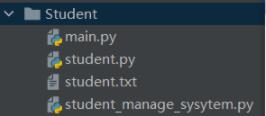
2.main.py
import student_manage_sysytem as sms
if __name__ == '__main__':
stu_sms = sms.StudenManagerSystem()
stu_sms.start()
3.student.py
class Student():
def __init__(self, stu_id, name, age, gender):
self.sut_id = stu_id
self.name = name
self.age = age
self.gender = gender
def __str__(self):
return f"{self.sut_id},{self.name},{self.age},{self.gender}"
4.student_manage_system.py
import student
class StudenManagerSystem():
def __init__(self):
self.stu_dict = {}
@staticmethod
def __show_menu():
print('1.添加学生')
print('2.删除学生')
print('3.修改学生信息')
print('4.查询单个学生信息')
print('5.查询所有学生信息')
print('6.退出系统')
def __insert_student(self):
stu_id = input('请输入学生学号:')
if stu_id in self.stu_dict:
print('学生信息已经存在,不需要重复添加')
return
name = input('请输入学生名字:')
age = input('请输入学生年龄:')
gender = input('请输入学生性别:')
stu = student.Student(stu_id, name, age, gender)
self.stu_dict[stu_id] = stu
def __removw_student(self):
stu_id = input('请输入学号:')
if stu_id in self.stu_dict:
del self.stu_dict[stu_id]
print('学生已经删除')
else:
print('学生信息不存在,无法删除')
def __modify_student(self):
stu_id = input('请输入学号:')
if stu_id in self.stu_dict:
stu = self.stu_dict[stu_id]
stu.age = input('请输入新的年龄:')
print('信息已经修改完毕')
else:
print('学生信息不存在,无法修改')
def __search_student(self):
stu_id = input('请输入学号:')
if stu_id in self.stu_dict:
stu = self.stu_dict[stu_id]
print(stu)
else:
print('学生信息不存在')
def __save(self):
f = open('student.txt', 'w', encoding='utf-8')
for stu in self.stu_dict.values():
f.write(str(stu) + '\n')
f.close()
def __load_info(self):
try:
f = open('student.txt', 'r', encoding='utf-8')
buf_list = f.readlines()
for buf in buf_list:
buf = buf.strip()
info_list = buf.split(',')
stu = student.Student(*info_list)
stu_id = info_list[0]
self.stu_dict[stu_id] = stu
f.close()
except Exception:
pass
def __show_all_info(self):
for stu in self.stu_dict.values():
print(stu)
def start(self):
self.__load_info()
while True:
self.__show_menu()
opt = input('请输入用来选择的编号:')
if opt == '1':
print('1.添加学生')
self.__insert_student()
elif opt == '2':
print('2.删除学生')
self.__removw_student()
elif opt == '3':
print('3.修改单个学生信息')
self.__modify_student()
elif opt == '4':
print('查询单个学生信息')
self.__search_student()
elif opt == '5':
print('5.查询所有学生信息')
self.__show_all_info()
elif opt == '6':
self.__save()
print('欢迎下次使用本系统')
break
else:
print('输入有误,请重新输入')
continue
input('........回车键继续操作........')
以上就是本文的全部内容,希望对大家的学习有所帮助,也希望大家多多支持脚本之家。
您可能感兴趣的文章:- 教你用python实现一个无界面的小型图书管理系统
- 基于python实现银行管理系统
- 基于python实现图书管理系统
- python实现简易名片管理系统
- Python实现学生管理系统的代码(JSON模块)
- python实现学生通讯录管理系统
- 使用python实现学生信息管理系统
- 利用Python实现学生信息管理系统的完整实例
- 教你用Python实现简易版学生信息管理系统(含源码)
 咨 询 客 服
咨 询 客 服