一、简介
- 本功能目的在于提取收据/发票上的信息,用机器代替人的方式,提高工作效率
- 实现方式是通过cv2模块截取需要的信息,调用百度的api文字识别接口

二、代码实现
1.导入需要的库,包括百度的api接口跟cv2图像截图图库
import cv2
from aip import AipOcr
# 读取图片,利用imshow显示图片
pic = cv2.imread(r'Y:\cut\img1.png')
pic = cv2.resize(pic,None,fx = 0.5, fy = 0.5)
cv2.imshow('img',pic)
cv2.waitKey(0)
2.截取图片,获取需要的信息,包括以下信息
- 时间Time
- 商家business
- 商品goods
- 价格money
- 单号num
# 删除不必要的部分
img = pic[210:500, 100:580]
# 截取各部分的文字
time = pic[400:430, 100:580]
business = pic[370:400, 100:580]
goods = pic[350:380, 100:580]
money = pic[210:300, 100:580]
num = pic[460:500, 100:580]
# 查看截取的部分是否合适
gener_name = ['time','business','goods','money','num']
excel_data = {}
pd_columns = ["a","b","c","d","e"] # 标题

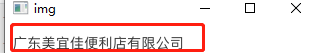
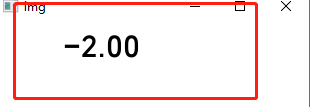
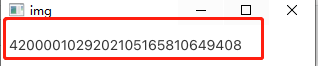
3.定义函数将截取好的图片另存到文件夹
def shotcut_image(args):
for index in gener:
cv2.imwrite('image/{}.png'.format(args), img)
4.调用百度api接口,实现文字识别
# 导入api
AppID = '24177719'
API_Key = 'p8skmRYfHGoVGR4UU03Q5jiM'
Secret_Key = 'dyM0tzSILBZu9CFqZ7IkjWwECGaws4xo'
cilent = AipOcr(AppID,API_Key,Secret_Key)
def get_words(img_name):
with open('image/{}.png'.format(img_name), 'rb') as f:
result = cilent.basicAccurate(f.read())
return result
5.最后将信息转为Dataframe,利用pandas的to_exccel功能,将数据放到excel里面
def convert_to_dataframe(words):
# 构建dataframe
result = words['words_result']
for word in result:
excel_data.setdefault('a', []).append(word['words'])
# 将所有words读取后,取出语句存入excel
def convert_to_excel():
frame = DataFrame(excel_data, columns=pd_columns)
# todo 表头需要额外处理,这里指定不设置表头
frame.to_excel('out.xls',index=False, header=False)

到此这篇关于教你用Python实现自动提取并收集信息的功能的文章就介绍到这了,更多相关Python自动提取收集信息功能内容请搜索脚本之家以前的文章或继续浏览下面的相关文章希望大家以后多多支持脚本之家!
您可能感兴趣的文章:- python自动提取文本中的时间(包含中文日期)
- 十个Python自动化常用操作,即拿即用
- 如何用 Python 子进程关闭 Excel 自动化中的弹窗
- 教你怎么用Python处理excel实现自动化办公
- Python 制作自动化翻译工具
- python实现百度文库自动化爬取
- 使用Python自动化Microsoft Excel和Word的操作方法
- python使用pytest接口自动化测试的使用
- python+requests+pytest接口自动化的实现示例
- python+pywinauto+lackey实现PC端exe自动化的示例代码
- python自动化调用百度api解决验证码
- python 自动化偷懒的四个实用操作
- python实现自动化群控的步骤
- python之Django自动化资产扫描的实现
- Python 实现自动化Excel报表的步骤
- python 如何用 Hypothesis 来自动化单元测试
- python自动化实现自动回复QQ消息
 咨 询 客 服
咨 询 客 服