百度搜索实例
一、代码结构
本案例来自于霍格沃兹测试学院《高薪测试成长图谱》。data.yml为数据管理文件,test_baidudemo.py为测试用例文件,文件结构如下:
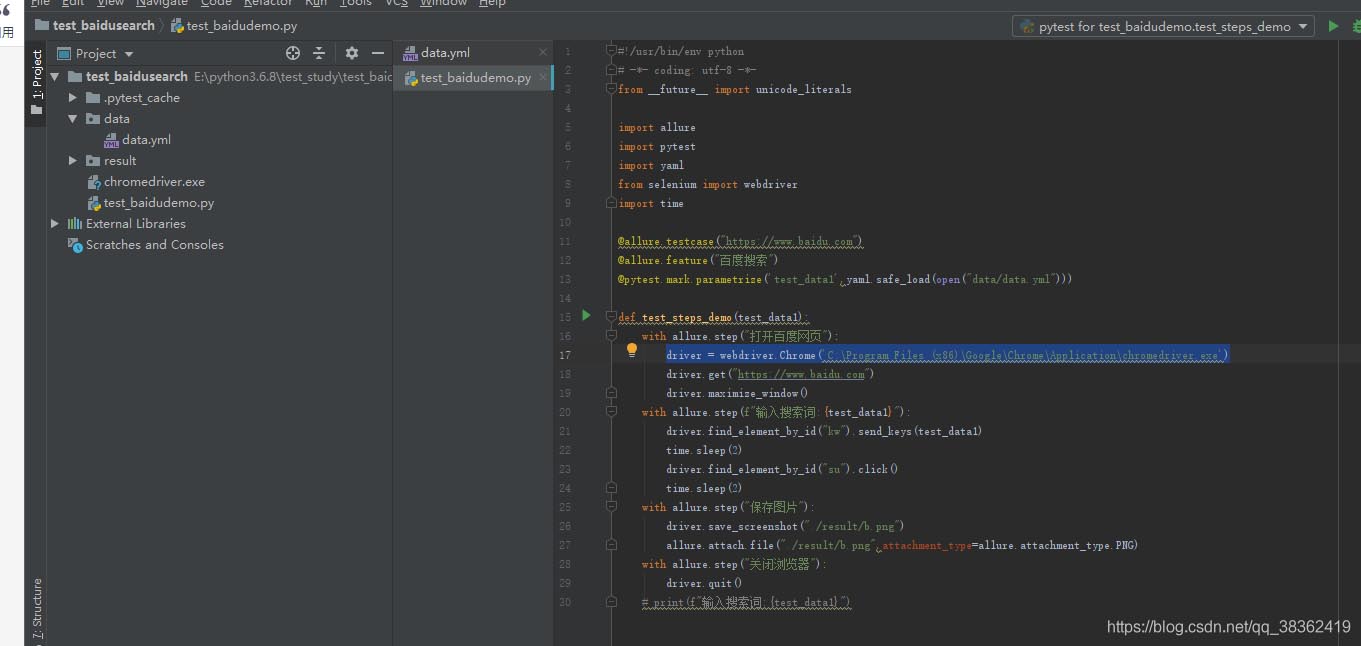
创建data/data.yml文件,代码如下
- allure
- pytest
- unittest
创建test_baidudemo.py,代码如下
#!/usr/bin/env python
# -*- coding: utf-8 -*-
from __future__ import unicode_literals
import allure
import pytest
import yaml
from selenium import webdriver
import time
@allure.testcase("https://www.baidu.com")
@allure.feature("百度搜索")
@pytest.mark.parametrize('test_data1',yaml.safe_load(open("data/data.yml")))
def test_steps_demo(test_data1):
with allure.step("打开百度网页"):
driver = webdriver.Chrome()
driver.get("https://www.baidu.com")
driver.maximize_window()
with allure.step(f"输入搜索词:{test_data1}"):
driver.find_element_by_id("kw").send_keys(test_data1)
time.sleep(2)
driver.find_element_by_id("su").click()
time.sleep(2)
with allure.step("保存图片"):
driver.save_screenshot("./result/b.png")
allure.attach.file("./result/b.png",attachment_type=allure.attachment_type.PNG)
with allure.step("关闭浏览器"):
driver.quit()
二、运行结果
进入项目目录下,使用以下语句运行
pytest test_baidudemo.py -s -q --alluredir=./result/ #执行测试用例,并生成测试报告数据在当前文件夹result文件下
allure serve ./result/ #启动allure,并使用result下的测试结果数据生成测试报告
生成的报告如下图所示:
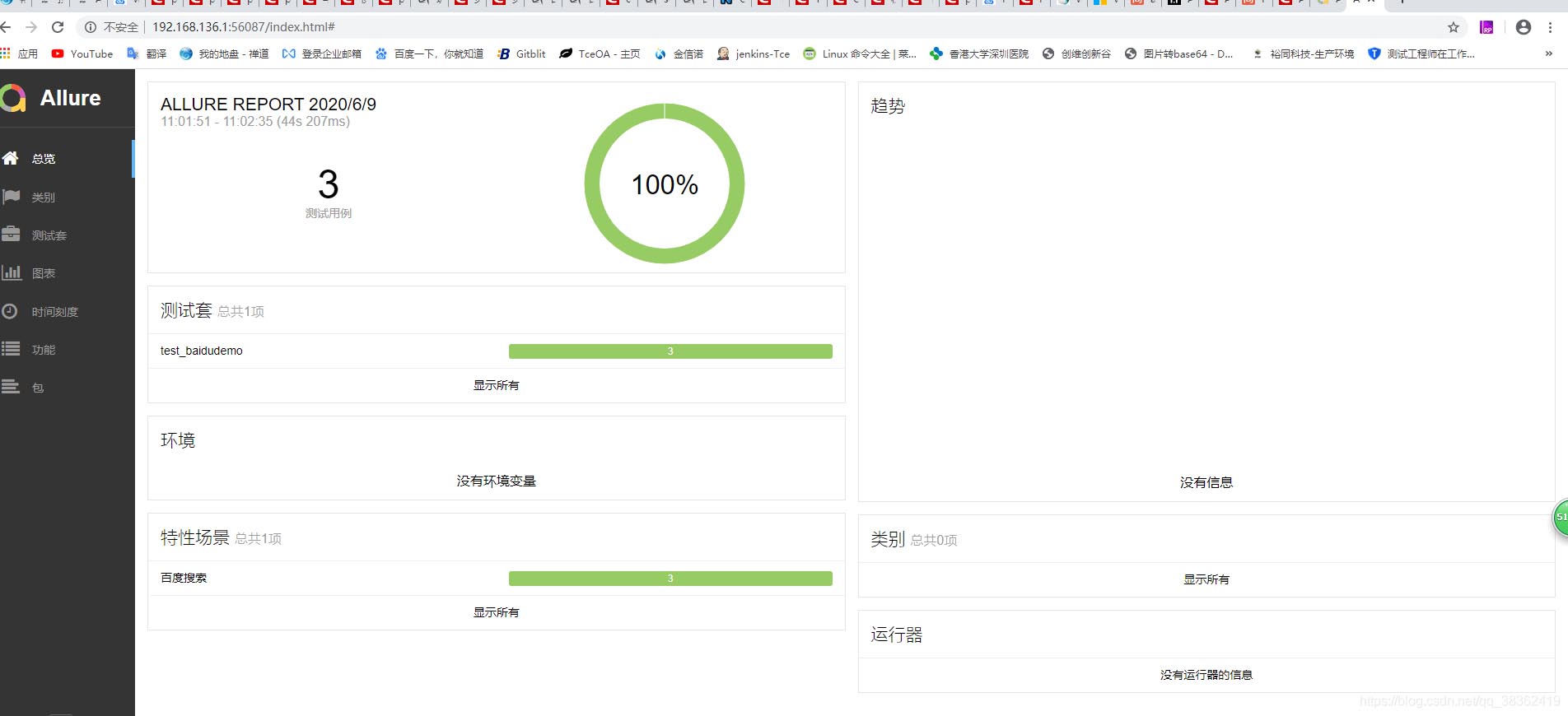

问题解决
运行时总是报错当前chromedriver只支持chrome78,实际上已经更新了chromedriver83,未找到原因解决,最终在代码里加上chromedriver绝对路径。将driver = webdriver.Chrome()修改为driver = webdriver.Chrome(‘C:\Program Files (x86)\Google\Chrome\Application\chromedriver.exe')。
with allure.step(f"输入搜索词:{test_data1}"):,在python3.6.8版本上运行该语句总是报语法错误,修改为 with allure.step(“输入搜索词:”+test_data1):,可以正常运行并输出。
allure简介与使用
allure简介
Allure是一款轻量级并且非常灵活的开源测试报告框架。 它支持绝大多数测试框架, 例如TestNG、Pytest、JUint等。它简单易用,易于集成。
allure如何生成测试报告
运行的时候加上 pytest.main ( ‘–alluredir', ‘report/result', ‘TestDemo01.py']) 会在当前文件夹创建一个report文件夹,在report文件夹下创建result
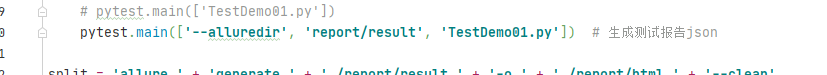
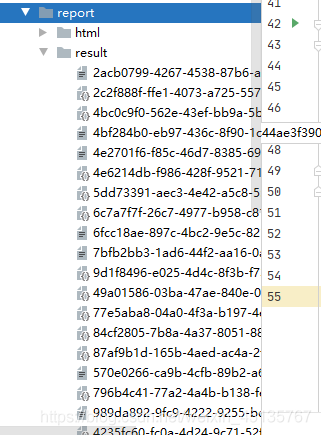
生成html测试报告
因为生成的测试报告是json的,不好看,所有用这个命令生成一个好看的HTML测试报告

运行之后,就会生成一个HTML文件夹,点开index.html这个就是我们的测试报告啦
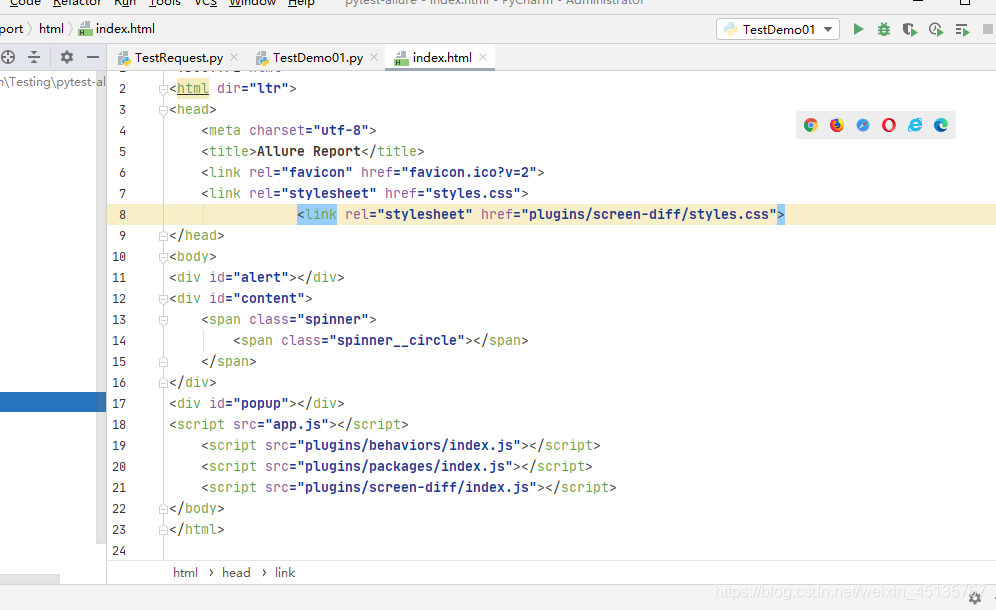
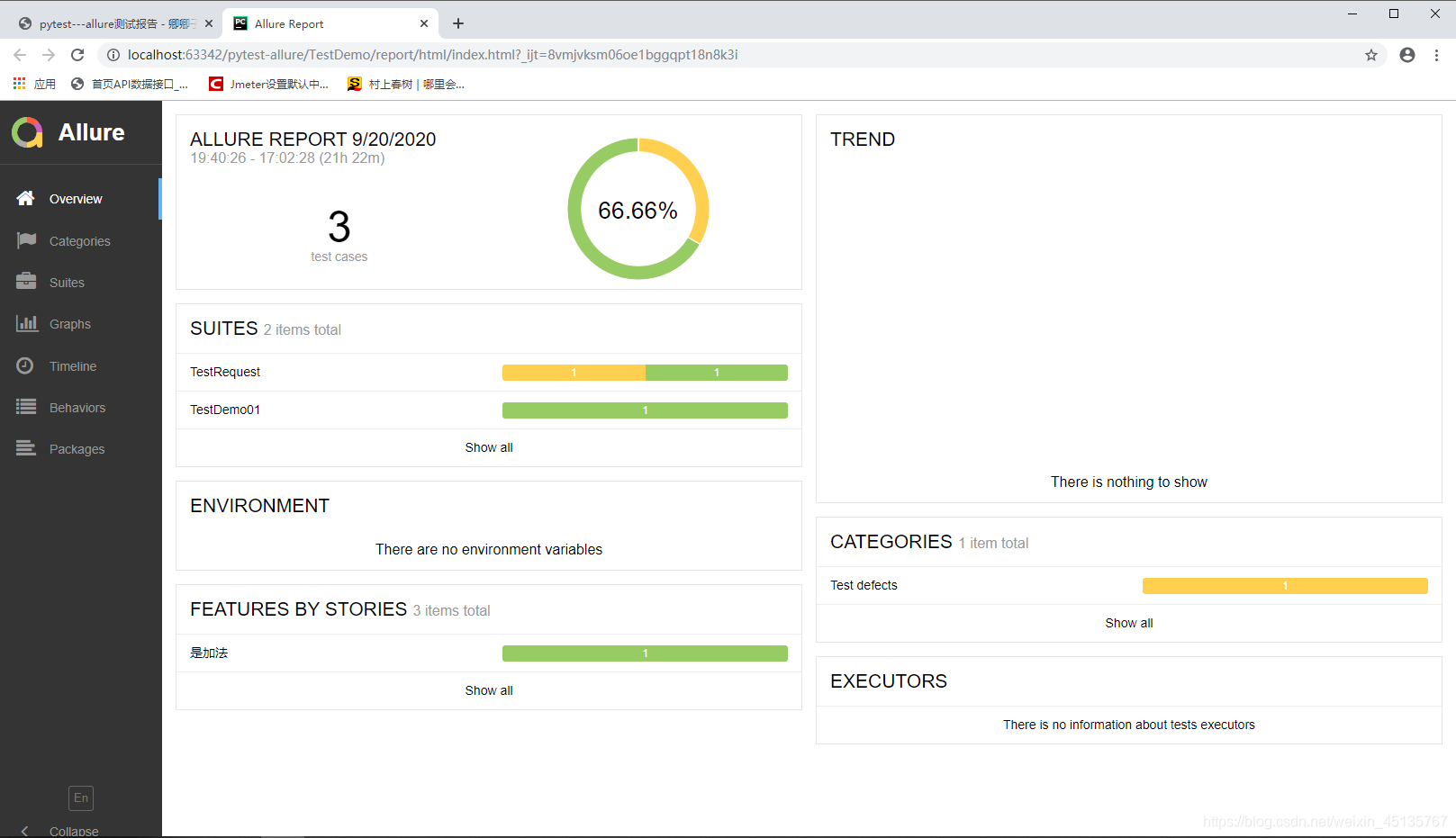
allure几个常用特性(测试报告中展示)
@allure.feature (用于描述被测试产品需求)
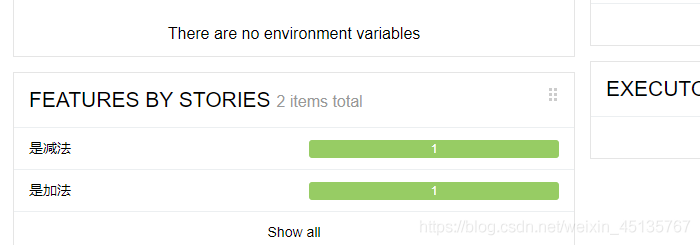
@allure.story (用于描述feature的用户场景,即测试需求)
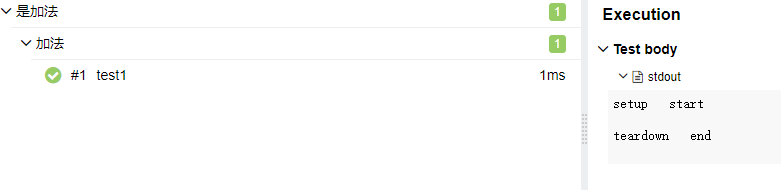
with allure.step() (用于描述测试步骤,将会输出到报告中)
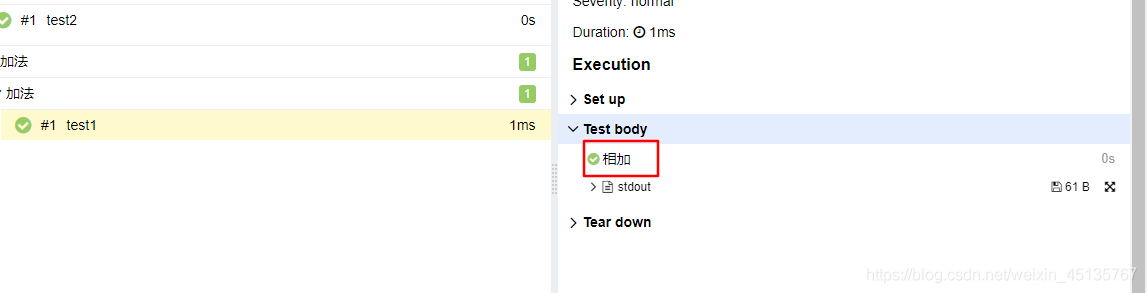
allure.attach (用于向测试报告中输入一些附加的信息,通常是一些测试数据,截图等)
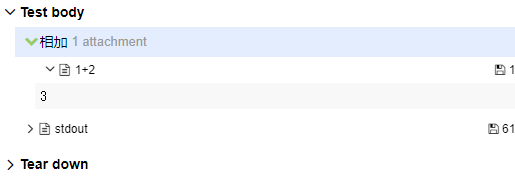
pytest断言设置并结合allure生成测试报告
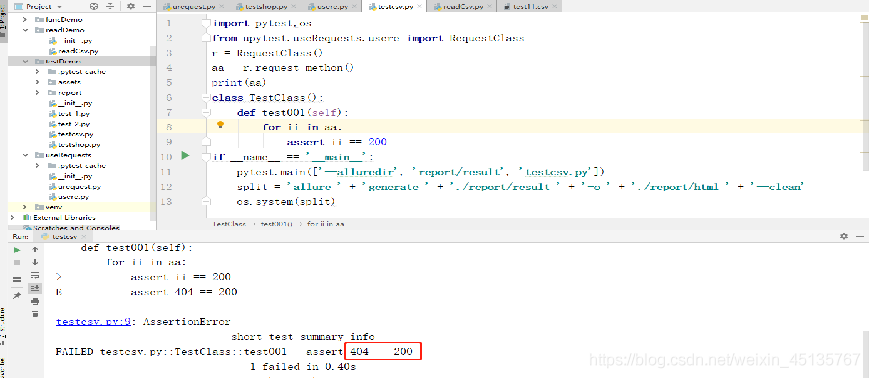
测试报告
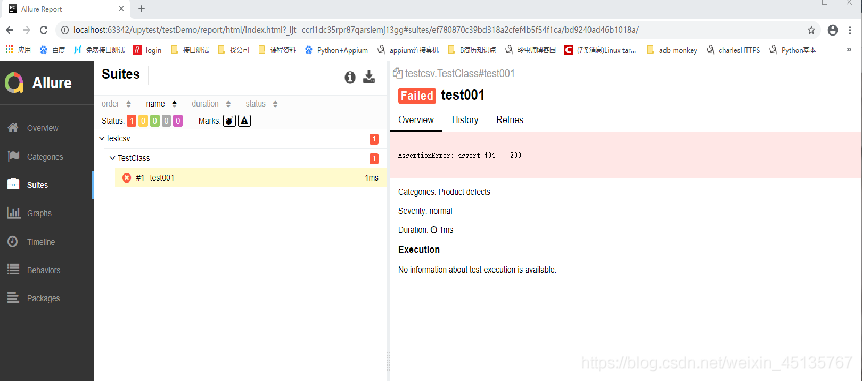
以上为个人经验,希望能给大家一个参考,也希望大家多多支持脚本之家。
您可能感兴趣的文章:- python自动化之如何利用allure生成测试报告
- 详解用Pytest+Allure生成漂亮的HTML图形化测试报告
- Pytest allure 命令行参数的使用
 咨 询 客 服
咨 询 客 服