| 属性 | 意义 |
|---|---|
| transition-property | 哪些属性要过渡 |
| transition-duration | 动画时间 |
| transition-timing-function | 动画变化曲线(缓动效果) |
| transition-delay | 延迟时间 |

!DOCTYPE html>
html lang="en">
head>
meta charset="UTF-8">
meta http-equiv="X-UA-Compatible" content="IE=edge">
meta name="viewport" content="width=device-width, initial-scale=1.0">
title>动画过渡/title>
style>
.box {
width: 200px;
height: 200px;
background-color: black;
transition: width 5s linear 0s;
}
.box:hover {
width: 500px;
}
/style>
/head>
body>
div class="box">
/div>
/body>
/html>
就是需要过渡的的加属性值transition,第一个值为变化的属性
!DOCTYPE html>
html lang="en">
head>
meta charset="UTF-8">
meta http-equiv="X-UA-Compatible" content="IE=edge">
meta name="viewport" content="width=device-width, initial-scale=1.0">
title>动画过渡/title>
style>
.box {
width: 200px;
height: 200px;
background-color: black;
transition: width 5s linear 0s;
}
.box:hover {
width: 500px;
}
.box1{
width: 200px;
height: 200px;
background-color: blue;
transition: all 5s linear 0s;
}
.box1:hover {
width: 400px;
height: 200px;
background-color: greenyellow;
border-radius: 50%;
}
/style>
/head>
body>
div class="box">/div>
div class="box1">/div>
/body>
/html>
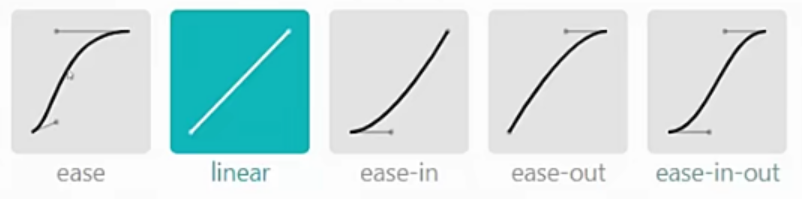
transition-timing-function:ease;
!DOCTYPE html>
html lang="en">
head>
meta charset="UTF-8">
meta http-equiv="X-UA-Compatible" content="IE=edge">
meta name="viewport" content="width=device-width, initial-scale=1.0">
title>动画过渡/title>
style>
* {
margin: 0;
padding: 0;
}
.box1 {
border:1px solid black;
}
.box1 p{
width: 50px;
height: 50px;
background-color: blue;
position: relative;
left: 0;
margin-bottom: 10px;
transition: left 5s linear 0s;
}
.box1 p:nth-child(2) {
transition-timing-function: ease;
}
.box1 p:nth-child(3) {
transition-timing-function: ease-in;
}
.box1 p:nth-child(4) {
transition-timing-function: ease-out;
}
.box1 p:nth-child(5) {
transition-timing-function: ease-in-out;
}
.box1:hover p {
left: 100px;
}
/style>
/head>
body>
div class="box1">
p>/p>
p>/p>
p>/p>
p>/p>
p>/p>
/div>
/body>
/html>
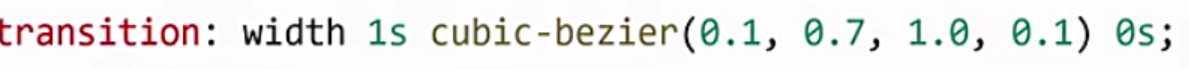
到此这篇关于CSS3使用过度动画和缓动效果案例讲解的文章就介绍到这了,更多相关CSS3使用过度动画和缓动效果内容请搜索脚本之家以前的文章或继续浏览下面的相关文章希望大家以后多多支持脚本之家!
 咨 询 客 服
咨 询 客 服