本博文是让你学会读取站点某一目录的图片,掌握LINQ与泛型DictionaryTKey,TValue>的使用。
首先准备好几张图片存在站点某一目录之下,本例中的存储图片的目录名为MsSiteImages,图片你可以从微软网站下载http://windows.microsoft.com/en-US/windows/home
我们写一个泛型数据集,将存储目录的图片信息:
复制代码 代码如下:
View Code
private Dictionaryint, string> GetData()
{
Dictionaryint, string> dic = new Dictionaryint, string>();
int i = 0;
System.IO.FileInfo fi;
var Images =
from f in System.IO.Directory.GetFiles(Server.MapPath("MsSiteImages"))
orderby f descending
select f;
foreach (var filename in Images)
{
fi = new System.IO.FileInfo(filename);
dic.Add(i, "img src='" + "MsSiteImages/" + fi.Name + "' alt='" + fi.Name +
"' title='" + fi.Name + "'/>");
i++;
}
return dic;
}
创建一个网页,并拉RadioButtonList控件进入网页:
复制代码 代码如下:
asp:RadioButtonList ID="RadioButtonList1" runat="server">/asp:RadioButtonList>
写一个方法,用来绑定数据给RadioButtonList控件,其中一个绑定类别,你可以从下面地址下载 ,解压之后,把InsusListControlUtility.dll放入站点的BIN目录中。
复制代码 代码如下:
private void Data_Binding()
{
Insus.NET.InsusListControlUtility objList = new Insus.NET.InsusListControlUtility();
objList.RadioButtonListParse(this.RadioButtonList1, GetData(), "value", "key");
}
在网页的Page_Load中,引用上面的Data_Binding()方法:
复制代码 代码如下:
protected void Page_Load(object sender, EventArgs e)
{
if (!IsPostBack)
Data_Binding();
}
运行网页的效果:
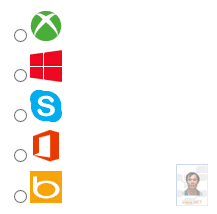
您可能感兴趣的文章:- 如何为CheckBoxList和RadioButtonList添加滚动条
- ASP.NET中RadioButtonList绑定后台数据后触发点击事件
- ASP.NET服务器端控件RadioButtonList,DropDownList,CheckBoxList的取值、赋值用法
- jquery判断RadioButtonList和RadioButton中是否有选中项示例
- js获取RadioButtonList的Value/Text及选中值等信息实现代码
- javascript判断是否有对RadioButtonList选项选择
- ASP.NET jQuery 实例16 通过控件CustomValidator验证RadioButtonList
- JQuery中对服务器控件 DropdownList, RadioButtonList, CheckboxList的操作总结
- jquery获取ASP.NET服务器端控件dropdownlist和radiobuttonlist生成客户端HTML标签后的value和text值
- ASP.NET控件之RadioButtonList详解
 咨 询 客 服
咨 询 客 服