这是 Element UI loading 组件的效果图,看起来很酷,我们来实现一下!
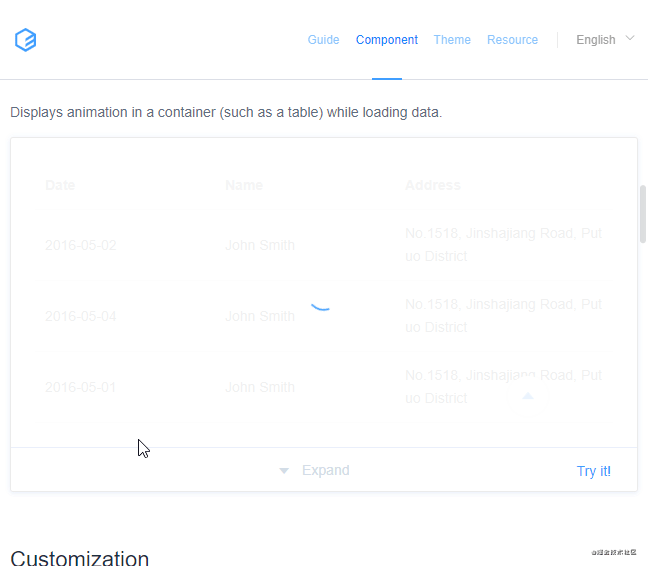
分析
动画由两部分组成:
蓝色的弧线由点伸展成一个圆,又从圆收缩成一个点。
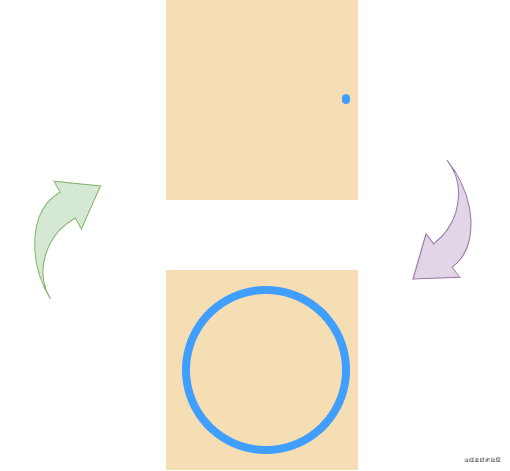
圆的父节点带着圆旋转
代码
html
<svg viewBox="25 25 50 50" class="box">
<circle cx="50" cy="50" r="20" fill="none" class="circle"></circle>
</svg>
css
默认样式
.box {
height: 200px;
width: 200px;
background: wheat;
}
.box .circle {
stroke-width: 2;
stroke: #409eff;
stroke-linecap: round;
}
添加动画效果
/* 旋转动画 */
@keyframes rotate {
to {
transform: rotate(1turn)
}
}
/* 弧线动画 */
/* 125 是圆的周长 */
@keyframes circle {
0% {
/* 状态1: 点 */
stroke-dasharray: 1 125;
stroke-dashoffset: 0;
}
50% {
/* 状态2: 圆 */
stroke-dasharray: 120, 125;
stroke-dashoffset: 0;
}
to {
/* 状态3: 点(向旋转的方向收缩) */
stroke-dasharray: 120 125;
stroke-dashoffset: -125px;
}
}
.box {
/* ...同上 */
animation: rotate 2s linear infinite;
}
.circle {
/* ...同上 */
animation: circle 2s infinite;
}
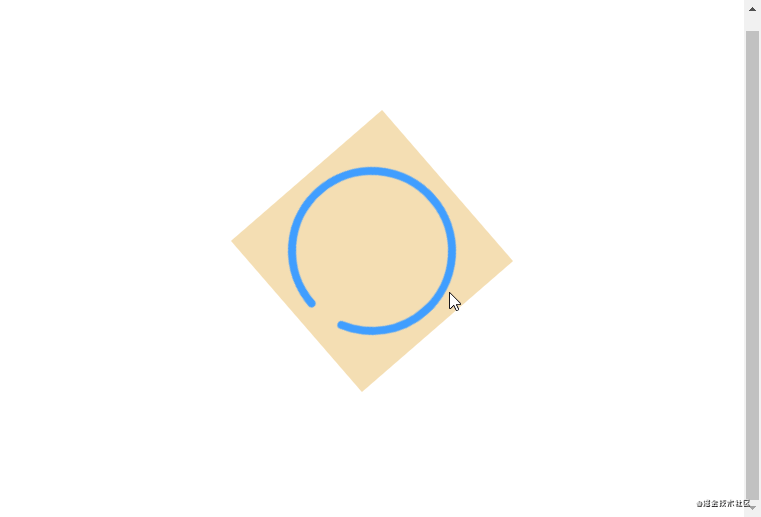
最后把背景去掉
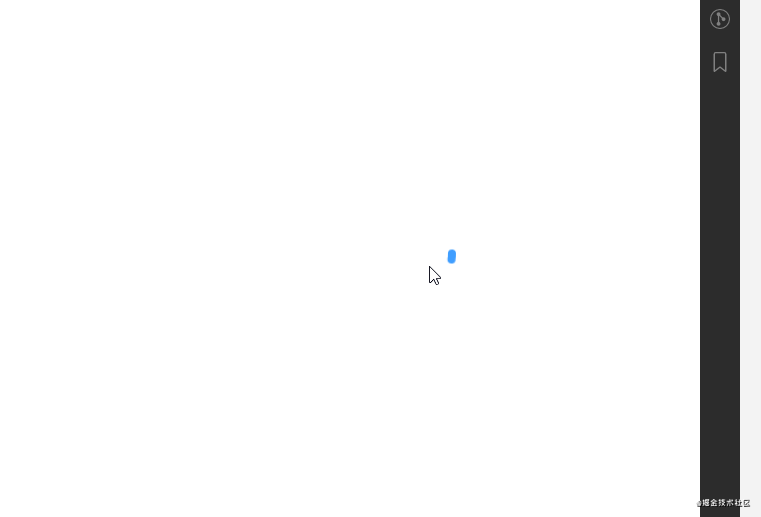
在线代码演示 https://jsbin.com/yarufoy/edit?html,css,output
到此这篇关于纯html+css实现Element loading效果的文章就介绍到这了,更多相关html+css实现 loading内容请搜索脚本之家以前的文章或继续浏览下面的相关文章,希望大家以后多多支持脚本之家!
 咨 询 客 服
咨 询 客 服