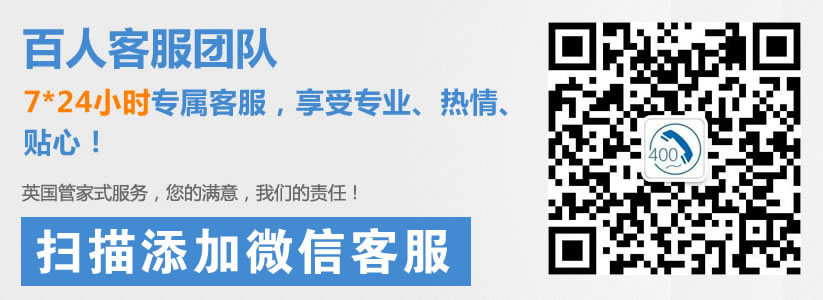强大号码库资源任选,方便,快捷,快速开通。
咨询热线:400-1100-266
不少门户网站实现的都是这种效果,比较人性化,对很多网站都适用,本来想上传个文件给大家覆盖不用自己修改这么麻烦,考虑到不少朋友的arc.archives.class.php文件都做过很多修改,比如我的就是给我改得乱七八糟了,如果直接覆盖会导致之前修改的功能都没了。所以把修改方法发上来,大家按照步骤修改。 建议修改前将arc.archives.class.php文件进行备份,修改出错后还可以还原。
1、编辑打开include/arc.archives.class.php
2、查找“//解析模板,对内容里的变动进行赋值”在这段话上面添加以下代码 :
function ClickPicNext($ismake=1,$aid,&$body)
{
global $cfg_rewrite;
if($this->NowPage!=$this->TotalPage)
{
$lPage=$this->NowPage+1;
if($ismake=0)
{
$body=preg_replace("/<(img|IMG)(.*)(src|SRC)=[\&;|'| ]{0,}((.*)>)/isU","点击图片,进入下一页<br/><a href='".$this->NameFirst."_".$lPage.".".$this->ShortName."'>"."\${0}"."</a>",$body);
}
else
{
$PageList="<a href='view.php?aid=$aid&pageno=$lPage'>"."\${0}"."</a>";
if($cfg_rewrite == 'Y')
{
$PageList = str_replace(".php?aid=","-",$PageList);
$PageList = preg_replace("/&pageno=(\d+)/i",'-\\1.html',$PageList);
}
$body=preg_replace("/<(img|IMG)(.*)(src|SRC)=[\&;|'| ]{0,}((.*)>)/isU",$PageList,$body);
}
}
else
{
$body=preg_replace("/<(img|IMG)(.*)(src|SRC)=[\&;|'| ]{0,}((.*)>)/isU",$this->GetPreNext('imgnext'),$body);
}
return $body;
}
3、查找$this->Fields[$this->SplitPageField] = $this->SplitFields[$pageNo - 1]; 在其下面添加
if($ClickPicNext){
$this->Fields[$this->SplitPageField]=$this->Fields[$this->SplitPageField];
}else{
$this->Fields[$this->SplitPageField]=$this->ClickPicNext($ismake,$this->Fields['id'],$this->Fields[$this->SplitPageField]);
}
4、查找 $this->PreNext['nextimg'] = " 在其上面添加
$this->PreNext['imgnext'] ="<a href='$mlink'>"."\${0}"."</a>";
5、查找$this->PreNext['next'] = "下一篇:没有了 ";在其下面添加
$this->PreNext['imgnext'] ="\${0}";
6、查找
else if($gtype=='next')
{
$rs = $this->PreNext['next'];
}
在其下面添加
else if($gtype=='imgnext')
{
$rs = $this->PreNext['imgnext'];
}
修改完毕后更新一遍所有文章即可。
时间:9:00-21:00 (节假日不休)
版权所有:巨人网络(扬州)科技有限公司
总部地址:江苏省信息产业基地11号楼四层
《增值电信业务经营许可证》 苏B2-20120278