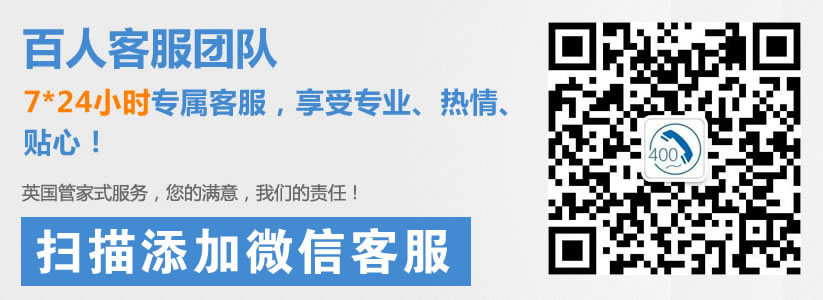强大号码库资源任选,方便,快捷,快速开通。
咨询热线:400-1100-266
系统默认的是在dede的上一篇和下一篇的链接只显示标题,但是有时我们希望显示其他信息,比如文章的摘要。
找到arc.archives.class.php文件,在include目录下面,然后查找“GetPreNext”这个函数,将
$query
= "Select
arc.id,arc.title,arc.shorttitle,arc.typeid,arc.ismake,arc.senddate,arc.arcrank,arc.money,arc.filename,arc.litpic,
t.typedir,t.typename,t.namerule,t.namerule2,t.ispart,t.moresite,t.siteurl,t.sitepath
from `jcode_archives` arc left join jcode_arctype t on arc.typeid=t.id ";
改成
$query = "Select
arc.id,arc.title,arc.shorttitle,arc.typeid,arc.ismake,arc.senddate,arc.arcrank,arc.money,arc.filename,arc.litpic,
arc.description,t.typedir,t.typename,t.namerule,t.namerule2,t.ispart,t.moresite,t.siteurl,t.sitepath
from `jcode_archives` arc left join jcode_arctype t on arc.typeid=t.id ";
比较一下其实现在只是多了arc.description,这就是文章的摘要,也称为文章描述。
需要注意的是这里的jcode_archives和jcode_arctype中的jcode_是我表结构的前缀,你需要将这个前缀改成你自己的。
现在我们已经将文章描述从数据库里面取出来了。下一步将描述显示在页面上,显示连接文字的代码本来是这样的,你可以通过查找找到,其实就在上面那段代码的附近:
if(is_array($preRow))
{
$mlink =
GetFileUrl($preRow['id'],$preRow['typeid'],$preRow['senddate'],$preRow['title'],$preRow['ismake'],$preRow['arcrank'],
$preRow['namerule'],$preRow['typedir'],$preRow['money'],$preRow['filename'],$preRow['moresite'],$preRow['siteurl'],$preRow['sitepath']);
$this->PreNext['pre']
= "上一篇:<a href='$mlink'>{$preRow['title']}</a>
";
$this->PreNext['preimg'] = "<a href='$mlink'><img
src=&;{$preRow['litpic']}&; />";
}
else
{
$this->PreNext['pre'] = "上一篇:没有了 ";
$this->PreNext['preimg']
="<img src=&;/templets/default/images/nophoto.jpg&;
alt=&;对不起,没有上一图集了!&;/>";
}
if(is_array($nextRow))
{
$mlink =
GetFileUrl($nextRow['id'],$nextRow['typeid'],$nextRow['senddate'],$nextRow['title'],$nextRow['ismake'],$nextRow['arcrank'],
$nextRow['namerule'],$nextRow['typedir'],$nextRow['money'],$nextRow['filename'],$nextRow['moresite'],$nextRow['siteurl'],$nextRow['sitepath']);
$this->PreNext['next']
= "下一篇:<a href='$mlink'>{$nextRow['title']}</a>
";
$this->PreNext['nextimg'] = "<a href='$mlink'><img
src=&;{$nextRow['litpic']}&; />";
}
else
{
$this->PreNext['next'] = "下一篇:没有了 ";
$this->PreNext['nextimg'] ="<a href='javascript:void(0)'
alt=&;&;><img src=&;/templets/default/images/nophoto.jpg&;
alt=&;对不起,没有下一图集了!&;/></a>";
}
}
现在为了显示出文章描述,在每一个a标签之后添加一个div div中包含文章描述(红色部分):
if(is_array($preRow))
{
$mlink =
GetFileUrl($preRow['id'],$preRow['typeid'],$preRow['senddate'],$preRow['title'],$preRow['ismake'],$preRow['arcrank'],
$preRow['namerule'],$preRow['typedir'],$preRow['money'],$preRow['filename'],$preRow['moresite'],$preRow['siteurl'],$preRow['sitepath']);
$this->PreNext['pre']
= "上一篇:<a href='$mlink'>{$preRow['title']}</a><div>{$preRow['description']}</div>
";
$this->PreNext['preimg'] = "<a href='$mlink'><img
src=&;{$preRow['litpic']}&; />}
else
{
$this->PreNext['pre']
= "上一篇:没有了 ";
$this->PreNext['preimg'] ="<img
src=&;/templets/default/images/nophoto.jpg&;
alt=&;对不起,没有上一图集了!&;/>";
}
if(is_array($nextRow))
{
$mlink =
GetFileUrl($nextRow['id'],$nextRow['typeid'],$nextRow['senddate'],$nextRow['title'],$nextRow['ismake'],$nextRow['arcrank'],
$nextRow['namerule'],$nextRow['typedir'],$nextRow['money'],$nextRow['filename'],$nextRow['moresite'],$nextRow['siteurl'],$nextRow['sitepath']);
$this->PreNext['next']
= "下一篇:<a href='$mlink'>{$nextRow['title']}</a><div>{$preRow['description']}</div>
";
$this->PreNext['nextimg'] = "<a href='$mlink'><img
src=&;{$nextRow['litpic']}&; />}
else
{
$this->PreNext['next']
= "下一篇:没有了 ";
$this->PreNext['nextimg'] ="<a href='javascript:void(0)'
alt=&;&;><img src=&;/templets/default/images/nophoto.jpg&;
alt=&;对不起,没有下一图集了!&;/></a>";
}
}
时间:9:00-21:00 (节假日不休)
版权所有:巨人网络(扬州)科技有限公司
总部地址:江苏省信息产业基地11号楼四层
《增值电信业务经营许可证》 苏B2-20120278