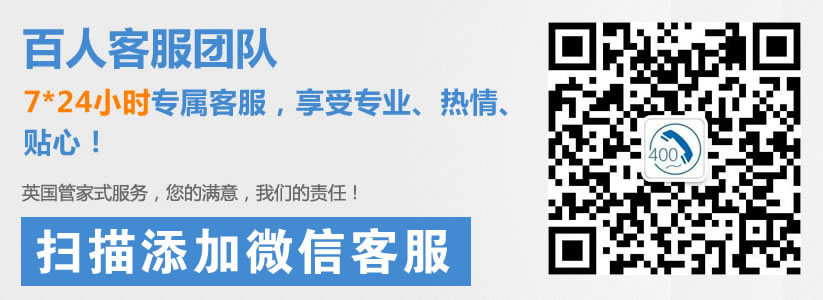全国400电话网上服务平台
强大号码库资源任选,方便,快捷,快速开通。
咨询热线:400-1100-266
强大号码库资源任选,方便,快捷,快速开通。
咨询热线:400-1100-266
DEDECMS的css的详解
POST TIME:2020-03-28 16:40
其实,很多朋友不会CSS,如果把CSS精通了,美工就简单多了。我把自己总结的织梦CSS全整理出来了。希望对你有所帮助,见下:
/*---------- import ---------*/ //调用外部CSS中调用外部CSS的语法是@import url("file.css");直接插入到CSS文件或<style></style>之间就可以了。
@import url("layout.css");
@import url("page.css");
/*---------- base ---------*///基本样式
*{ //*,通用符
padding:0px; //对像间隔,
margin:0px; //左右边距
}
html{ //所有html均适用此样式
background:#FFF;
}
body{
font:12px Verdana,Arial,Tahoma; //正文字体,字号
}
img{
border:none; //图片,不显示边框
}
a{//超链接
color:#3366CC;
text-decoration:none; //表示没有下划线
}
a:hover{
color:#F33;
text-decoration:underline; //表示有下划线的
}
ul{
list-style:none;
}
input,select,button{
font:12px Verdana,Arial,Tahoma;
vertical-align:middle; //坚直上居中排列
}
/*---------- stock ---------*/
.center{ //中间主体部分,导航栏处
margin:0px auto;
}
.w960{
width:960px; //中间主体宽度960
position:relative; //它可以随窗口大小变化
}
.mt1{/* ( margin-top * 1 ) */ //样式mt11,距顶端8PX
margin-top:8px;
}
.mt2{/* ( margin-top * 2 ) */
margin-top:16px;
}
.clear{
overflow:hidden; //让浏览器窗口永远不出现滚动条
}
.fs-12{
font-size:12px;
}
.fc-f60{
color:#F60;
}
.fc-f90{
color:#F90;
}
.ipt-txt{
line-height:15px;
padding:4px 5px;
border-width:1px;
border-style:solid;
border-color:#666 #BBB #BBB #666;
font-size:12px;
margin-right:2px;
}
.btn-1{
width:56px;
height:23px;
border:none;
background:url(../images/btn-bg1.gif) no-repeat; //不平铺,repeat-x为向上平铺
line-height:25px; //行高为
letter-spacing:1px; //文字间隔属性
overflow:hidden;
color:#2F592E;
}
.btn-2{
width:70px;
height:25px;
border:none;
background:url(../images/btn-bg2.gif) left top no-repeat;
line-height:25px;
overflow:hidden;
color:#444;
margin-right:2px;
}
.header{
width:100%;
padding-top:16px;
overflow:hidden;
}
.header a{
color:#777;
}
.header a:hover{
color:#390;
text-decoration:none;
}
.header .top{
clear:both;
overflow:hidden;
}
.header .title{
float:left;
padding-left:16px;
}
.header .title h1 a{
width:200px;
height:56px;
display:block;// 可以理解为块。把这个区域变成块状。当然你加了宽度和高度效果不明显了。如果去掉宽度和高度试试。再去掉display试试就发现问题了font-size:0px;
text-indent:-200px;
overflow:hidden;
background:url(../images/top-logo.gif) center center no-repeat; //logo大小
}
.header .banner{
width:480px;
height:56px;
float:left;
margin-left:40px;
overflow:hidden; //顶部图片}
.header .banner img{
width:480px;
height:56px;
display:block;
}
.header .rlink{
width:172px;
height:52px;
float:left;
margin-left:32px;
overflow:hidden;
padding-top:4px;
}
.header .rlink ul li{
width:78px;
height:21px;
background:url(../images/toprlink-bg.gif) left top no-repeat; //“收藏”等一些图标float:left;
margin-right:8px;
margin-bottom:8px;
overflow:hidden;
}
.header .rlink ul li a{
display:block;
color:#777;
line-height:21px;
text-indent:22px;
background-image:url(../images/toprlink-bg.gif);
background-repeat:no-repeat;
}
.header .rlink ul li a:hover{
color:#000;
}
.header .rlink ul li.r1 a{
background-position:0px -21px; //背景位置:100% -12px }
.header .rlink ul li.r2 a{
background-position:0px -42px;
}
.header .rlink ul li.r3 a{
background-position:0px -63px;
}
.header .rlink ul li.r4 a{
background-position:0px -84px;
}
.header .welcome{
float:right;
margin-top:20px;
padding-right:10px;
color:#999;
}
.header .welcome a{
margin:0px 3px;
}
.header .nav{//导航栏
width:100%;
height:32px;
background:url(../images/nav-bg.gif) repeat-x; //水平上平铺,导航栏背景图片clear:both;
overflow:hidden;
}
.header .nav ul{
height:32px;
margin:0px auto;
overflow:hidden;
}
.header .nav ul li{
float:left;
line-height:31px;
background:url(../images/nav-bg.gif) 0px -32px no-repeat;
margin-left:-2px;
}
.header .nav ul li a{
height:32px;
padding:0px 16px 0px 17px;
display:block;
color:#FFF;
float:left;
}
.header .nav ul li a:hover{
color:#FF3;
}
.header .search{
height:40px;
background:url(../images/search-bg.png) repeat-x;
clear:both;
}
.header .search .form{
padding-left:8px; 左部离8padding-top:5px; //顶部离5
float:left; //从左开如排
}
.header .search .form h4{
display:none; //文字已经变成块状了
}
.header .search .form input.search-keyword{
width:156px;
height:18px;
border:none;
background:url(../images/search-bg.gif) left top no-repeat;
line-height:15px;
font-size:12px;
padding:5px 3px 0px 58px;
overflow:hidden;
}
.header .search .form select.search-option{
margin-left:2px;
}
.header .search .form button.search-submit{//搜索按键的大小及样式width:68px;
height:22px;
border:none;
background:#F00 url(../images/search-bg.gif) right top no-repeat;
font-size:0px;
line-height:100px;
margin-left:2px;
*margin-left:5px;
overflow:hidden;
}
.header .tags{
float:left;
margin-left:16px;
padding-top:8px;
}
/*---------- import ---------*/ //调用外部CSS中调用外部CSS的语法是@import url("file.css");直接插入到CSS文件或<style></style>之间就可以了。
@import url("layout.css");
@import url("page.css");
/*---------- base ---------*///基本样式
*{ //*,通用符
padding:0px; //对像间隔,
margin:0px; //左右边距
}
html{ //所有html均适用此样式
background:#FFF;
}
body{
font:12px Verdana,Arial,Tahoma; //正文字体,字号
}
img{
border:none; //图片,不显示边框
}
a{//超链接
color:#3366CC;
text-decoration:none; //表示没有下划线
}
a:hover{
color:#F33;
text-decoration:underline; //表示有下划线的
}
ul{
list-style:none;
}
input,select,button{
font:12px Verdana,Arial,Tahoma;
vertical-align:middle; //坚直上居中排列
}
/*---------- stock ---------*/
.center{ //中间主体部分,导航栏处
margin:0px auto;
}
.w960{
width:960px; //中间主体宽度960
position:relative; //它可以随窗口大小变化
}
.mt1{/* ( margin-top * 1 ) */ //样式mt11,距顶端8PX
margin-top:8px;
}
.mt2{/* ( margin-top * 2 ) */
margin-top:16px;
}
.clear{
overflow:hidden; //让浏览器窗口永远不出现滚动条
}
.fs-12{
font-size:12px;
}
.fc-f60{
color:#F60;
}
.fc-f90{
color:#F90;
}
.ipt-txt{
line-height:15px;
padding:4px 5px;
border-width:1px;
border-style:solid;
border-color:#666 #BBB #BBB #666;
font-size:12px;
margin-right:2px;
}
.btn-1{
width:56px;
height:23px;
border:none;
background:url(../images/btn-bg1.gif) no-repeat; //不平铺,repeat-x为向上平铺
line-height:25px; //行高为
letter-spacing:1px; //文字间隔属性
overflow:hidden;
color:#2F592E;
}
.btn-2{
width:70px;
height:25px;
border:none;
background:url(../images/btn-bg2.gif) left top no-repeat;
line-height:25px;
overflow:hidden;
color:#444;
margin-right:2px;
}
.header{
width:100%;
padding-top:16px;
overflow:hidden;
}
.header a{
color:#777;
}
.header a:hover{
color:#390;
text-decoration:none;
}
.header .top{
clear:both;
overflow:hidden;
}
.header .title{
float:left;
padding-left:16px;
}
.header .title h1 a{
width:200px;
height:56px;
display:block;// 可以理解为块。把这个区域变成块状。当然你加了宽度和高度效果不明显了。如果去掉宽度和高度试试。再去掉display试试就发现问题了font-size:0px;
text-indent:-200px;
overflow:hidden;
background:url(../images/top-logo.gif) center center no-repeat; //logo大小
}
.header .banner{
width:480px;
height:56px;
float:left;
margin-left:40px;
overflow:hidden; //顶部图片}
.header .banner img{
width:480px;
height:56px;
display:block;
}
.header .rlink{
width:172px;
height:52px;
float:left;
margin-left:32px;
overflow:hidden;
padding-top:4px;
}
.header .rlink ul li{
width:78px;
height:21px;
background:url(../images/toprlink-bg.gif) left top no-repeat; //“收藏”等一些图标float:left;
margin-right:8px;
margin-bottom:8px;
overflow:hidden;
}
.header .rlink ul li a{
display:block;
color:#777;
line-height:21px;
text-indent:22px;
background-image:url(../images/toprlink-bg.gif);
background-repeat:no-repeat;
}
.header .rlink ul li a:hover{
color:#000;
}
.header .rlink ul li.r1 a{
background-position:0px -21px; //背景位置:100% -12px }
.header .rlink ul li.r2 a{
background-position:0px -42px;
}
.header .rlink ul li.r3 a{
background-position:0px -63px;
}
.header .rlink ul li.r4 a{
background-position:0px -84px;
}
.header .welcome{
float:right;
margin-top:20px;
padding-right:10px;
color:#999;
}
.header .welcome a{
margin:0px 3px;
}
.header .nav{//导航栏
width:100%;
height:32px;
background:url(../images/nav-bg.gif) repeat-x; //水平上平铺,导航栏背景图片clear:both;
overflow:hidden;
}
.header .nav ul{
height:32px;
margin:0px auto;
overflow:hidden;
}
.header .nav ul li{
float:left;
line-height:31px;
background:url(../images/nav-bg.gif) 0px -32px no-repeat;
margin-left:-2px;
}
.header .nav ul li a{
height:32px;
padding:0px 16px 0px 17px;
display:block;
color:#FFF;
float:left;
}
.header .nav ul li a:hover{
color:#FF3;
}
.header .search{
height:40px;
background:url(../images/search-bg.png) repeat-x;
clear:both;
}
.header .search .form{
padding-left:8px; 左部离8padding-top:5px; //顶部离5
float:left; //从左开如排
}
.header .search .form h4{
display:none; //文字已经变成块状了
}
.header .search .form input.search-keyword{
width:156px;
height:18px;
border:none;
background:url(../images/search-bg.gif) left top no-repeat;
line-height:15px;
font-size:12px;
padding:5px 3px 0px 58px;
overflow:hidden;
}
.header .search .form select.search-option{
margin-left:2px;
}
.header .search .form button.search-submit{//搜索按键的大小及样式width:68px;
height:22px;
border:none;
background:#F00 url(../images/search-bg.gif) right top no-repeat;
font-size:0px;
line-height:100px;
margin-left:2px;
*margin-left:5px;
overflow:hidden;
}
.header .tags{
float:left;
margin-left:16px;
padding-top:8px;
}
Copyright © 2003-2016
时间:9:00-21:00 (节假日不休)
版权所有:巨人网络(扬州)科技有限公司
总部地址:江苏省信息产业基地11号楼四层
《增值电信业务经营许可证》 苏B2-20120278

时间:9:00-21:00 (节假日不休)
版权所有:巨人网络(扬州)科技有限公司
总部地址:江苏省信息产业基地11号楼四层
《增值电信业务经营许可证》 苏B2-20120278