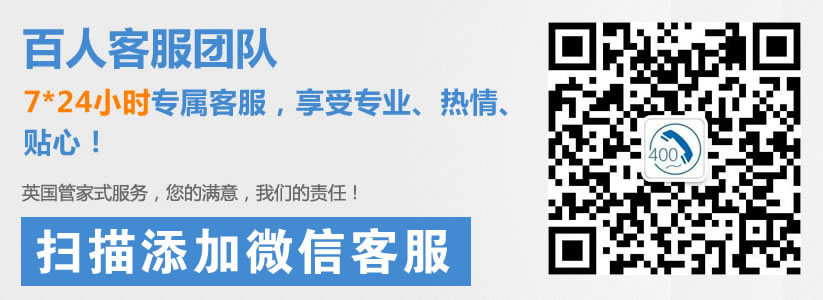强大号码库资源任选,方便,快捷,快速开通。
咨询热线:400-1100-266
具体教程如下:
打开根目录include下的image.class.php文件,用开查找
x = +5;
$y = +5;
break;
case 2:
$x = ($imagewidth - $logowidth) / 2;
$y = +5;
break;
case 3:
$x = $imagewidth - $logowidth - 5;
$y = +5;
break;
case 4:
$x = +5;
$y = ($imageheight - $logoheight) / 2;
break;
case 5:
$x = ($imagewidth - $logowidth) / 2;
$y = ($imageheight - $logoheight) / 2;
break;
case 6:
$x = $imagewidth - $logowidth - 5;
$y = ($imageheight - $logoheight) / 2;
break;
case 7:
$x = +5;
$y = $imageheight - $logoheight - 5;
break;
case 8:
$x = ($imagewidth - $logowidth) / 2;
$y = $imageheight - $logoheight - 5;
break;
case 9:
$x = $imagewidth - $logowidth - 5;
$y = $imageheight - $logoheight -5;
break;
栏目从1-9,也就是水印的位置,和下表是相对应的,这里你就可以修改后面的数据修改坐标了。
顶部居左 顶部居中 顶部居右
左边居中 图片中心 右边居中
底部居左 底部居中 底部居右
比如我把水印图与原图的右下角底部重合,就把第九项的两个“5”修改为“0”即可。
时间:9:00-21:00 (节假日不休)
版权所有:巨人网络(扬州)科技有限公司
总部地址:江苏省信息产业基地11号楼四层
《增值电信业务经营许可证》 苏B2-20120278